
How to find the best Etsy keywords in 3 simple steps using Alura
If you want to be found in search results on Etsy, you need to optimize your product listing for SEO. And if you want to
join
Today’s video is actually an entire lesson from my full “Instagram for makers: from a to sales” course, so if you want to see how it looks, I highly encourage you to watch it.
I’m going to walk you step-by-step through creating your Instagram bio and share great examples and inspiration of makers who have great handmade product business bios along the way.
Before we jump in, I just want to let you know that you’ll read things like “you-centric”, “brand-centric” and “community-centric” in this lesson. These are concepts that I defined in a previous post called: Start and Grow Your Handmade Shop. In that post, I help you pick a strategic archetype for your handmade shop’s value proposition on Instagram . But don’t worry about it, you will still get a ton of value from this blog post about Instagram bios, even without having done this previous exercise. So without further ado, let’s go and craft the perfect Instagram bio for your business!
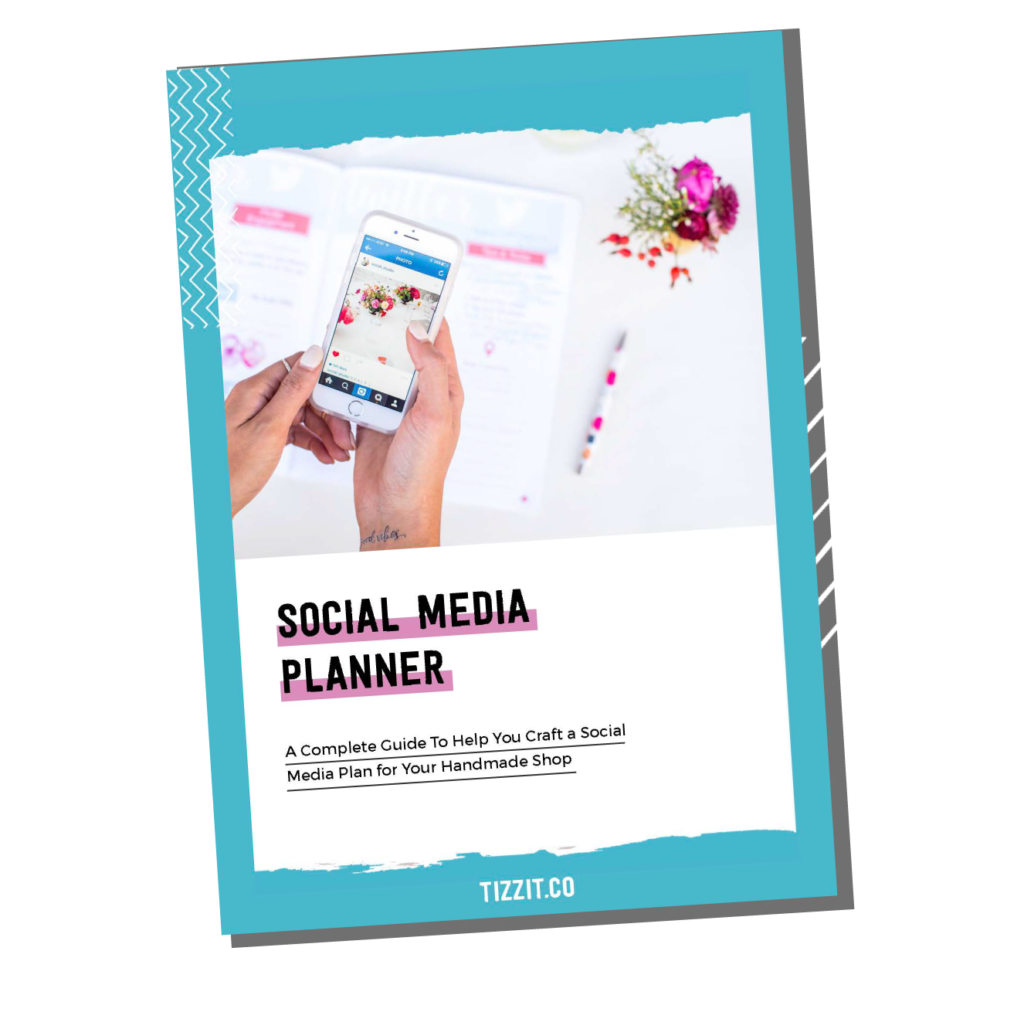
THIS FREE PLANNER WILL HELP YOU CREATE A SOCIAL MEDIA PLAN FOR YOUR HANDMADE SHOP. KNOW WHAT TO POST, WHEN TO POST IT, AND WHAT TOOLS TO USE TO SHOW OFF YOUR HANDMADE GOODS!
Your Instagram bio is your social media business card. It helps people who visit your profile understand what your handmade goods are about, and what they should expect from it. Your bio also allows you to have a clickable link (the only clickable link that you have on Instagram).
Let’s start by defining what the Instagram bio really is. This is what a real profile page looks like and so the bio is this pink block at the top here:

Instagram highlights are covered in another lesson, so we’re going to focus exclusively on this part of your Instagram bio instead:
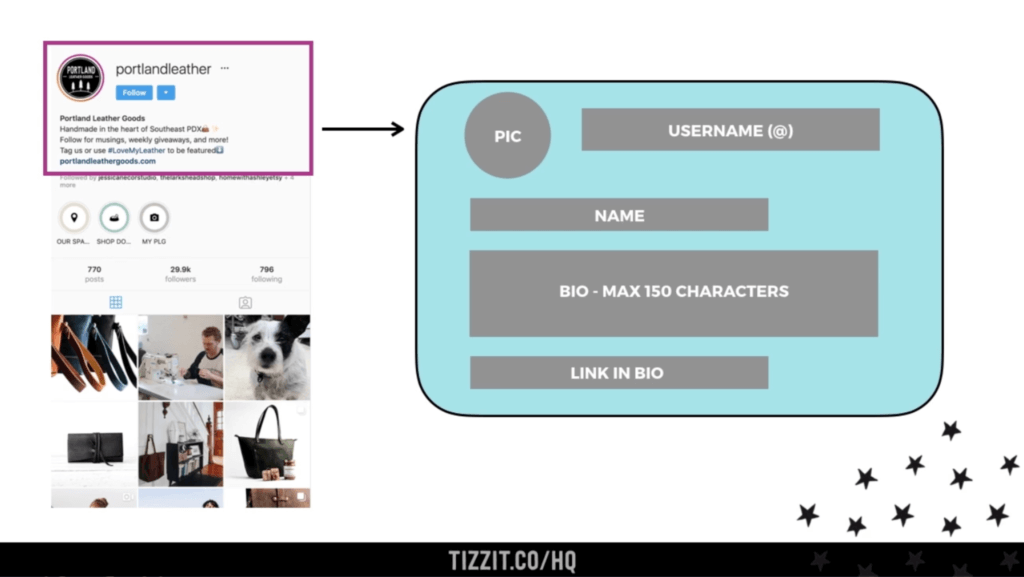
Your Instagram bio is made up of:
Let’s take it step by step. First, your profile picture. It’s just a small circle image. You basically have two options here so it’s pretty straightforward. You can use either a picture of yourself (a portrait) so it’s more personal, or you may use your business logo. Use your brand name and business logo if you want to have an Instagram account that reflects your brand as a maker, your handmade business or a community.
Keep in mind, if you decide that you want to have your portrait as the profile picture in your Instagram bio, then make sure that it’s not a picture of your full body and that you’re not too far away because it would be tiny and people won’t be able to see and recognize you.
The opposite is also true – you don’t want to be too zoomed into your face. Ideally, you want to have something that looks like those three pictures:

If you pick option two and you want to use a logo in your bio, maybe because your brand archetype as an artist is brand-centric or community-centric, then make sure that there is no small text on that small picture. Again, it would be so small that it’s not going to look too good in your bio. Keep it simple.
You can use your brand mark instead of your business logo if it doesn’t work on Instagram. For example, for Tizzit (I actually use my profile picture for Tizzit) my main logo is rectangular, so wouldn’t work in a square or a circle, and so I would use my brand mark for that, which is just a stamped letter T (for Tizzit). Here are some great examples of what it could look like:

Next, let’s talk about your username and your name in your Instagram bio.
Your Instagram username and your name are the only two searchable fields in your profile. This means that you have to think of what name people would search to find you on Instagram, and then make sure that it is being used for your name and your username in your bio.
Your username is your handle, it is your @ on this social media platform. It usually is the name of your handmade goods shop or your brand name. The name in your bio could also be your name if you are an artist with a personal brand. Think of it as your main title. You want to keep it simple, easy to read, easy to type and easy to remember.
You can use punctuation to help, but you can’t use your URL – that’s actually in the terms of use of Instagram. For example, I had @tizzit.co as my username for a while, but I’ve changed that to @tizzitco (without the dot) because my actual URL is tizzit.co and that’s against Instagram’s terms of use. So if you don’t want to have your account suspended don’t put it as your username @myshop.com because that isn’t tolerated.
Your name in your Instagram bio needs to complement your username. Think of it as your subtitle or your subheading. You also want to think of search optimization here again. In the first module of the course, we talked about your Instagram sales funnel and being discoverable, so I highly recommend checking the whole course out as it will help.
Anyway, your Instagram username and your name are your two only options (in your bio – not talking about Instagram branded hashtags here) for being discovered. Even the text that’s going to be in that little paragraph below your username and name won’t be searchable, so these two fields of your bio are very important.
So beyond what you’ve already used in your bio for your username, what do you want to be found for as a maker on Instagram? It could be your name or it could be a brief keyword packed description of what your account is about. Let’s look at a few Instagram bio ideas together:

This first bio we’ll take a look at is @bubbahboutique. That’s obviously the name of this maker’s shop, the brand name. I’ll actually make a little side note here that the business logo is a little bit too small and that we can’t really see what is written there, so that’s something that I would change in this bio, but going back on topic: username and name.
Bubbah boutique is the shop’s name and the Instagram name is used as a way of describing what the shop is about and also for being found for terms like “handmade”, “luxe”, “baby” and “boutique”.
The second Instagram bio example we’ll review is another maker, @hearthandtableco. That’s the name of the Etsy shop as well, so it’s the brand’s name, but she’s probably thought that people know her by her name too and they might be searching for it, she’s put in the name: Emily Latham.
The last brand name example is @natanazarian. Because she’s a personal brand and it is very much a you-centric Instagram account, she has used an actual personal name for both her username and her name.
Let’s look at your Instagram bio text next, so that little paragraph below your username and your name that is 150 characters maximum. It’s short and it needs to have two parts. The first one is a description of your account and the second part is your call to action.
Let’s look at the first part: description.
There are three description styles:
What do I mean by that? Well, a description that’s got an introduction style sounds like this:
These are descriptions for Instagram bios that are best suited when you have a you-centric account and you are an artist with a personal brand.
A rally description on your bio is a better fit if you have the community-centric account, like Rising Tide Society:
The next example is House Plant community:
A good example is also Like-minded bitches drinking wine:
It’s more about rallying people together and what makes you a community. It’s a better fit if you are a community-centric account.
Finally, we have the statement style description, which is better suited if you are on Instagram with a brand-centric account. So for example, Madewell says:
Bannor toys says:
Mossery says:
These Instagram bio descriptions are more facts and statements about what the mission behind the brand name is, what they do and what the values are.
When it comes to deciding what kind of description you’re going to use in your Instagram bio, think back to your archetype because it needs to make sense with your archetype (and again, this is something we cover in another lesson of the “Instagram for makers” course). What type of account do you have and how do you need to introduce it to people who’ve never heard of you before? The best Instagram bios clearly explain what the account or the artist’s shop is about and it needs to make potential followers understand what they’ll get by following you on Instagram.
Whatever you do, please don’t overthink it. Keep in mind, you can change your bio really easily. If you want, you can change it every day. I don’t recommend that, but you will probably change your bio as you find better ways to express who you are as a maker, and what your business is about in under 150 characters. So don’t overthink it, you can change it. Just pick one bio template style and move on for now.
My last tip on the description in your bio is about how it looks: make it more readable by using line breaks and emojis. That’s really important.
The second part of your bio paragraph is your call to action, and that’s the last sentence, the last line of your Instagram bio description. It should be dedicated to a call to action. It’s located just above your only clickable link, your link in bio, so we need to use it to encourage people to click that link in bio. It can be generic or it can be timely.
Remember that again, this part of your Instagram bio is something that you can change as often as you want to. You can also use emojis to emphasize the link below visually, like arrows pointing down. That’s something that I would recommend too.
Let’s look at a few Instagram bio ideas of what this could be for your business. Depending on what people would get if they click the link in your bio, you might want to say something like this:
The last two are more timely and the four first examples are more generic. This will, of course, depend on what the actual link in your Instagram bio is going to be and where it’s going to take people, so let’s talk about that next.
The link in your Instagram bio is the only link that people can click on your account that you can customize so you can take them anywhere you’d like (not talking about the Instagram Stories here). It’s a crucial step in your Instagram sales system.
There are lots of possible options here and you might want a different link in your bio every time you post. If you post a picture of your latest handmade product collection, you might want the link in your bio to take people to that product collection. If you post a picture with a caption that talks about your latest blog post, where you’re talking about your latest pattern that you’re selling – maybe you want the link in your Instagram bio to take people to that exact pattern.
The only problem with this approach is that we have only one link to use in our Instagram bios, so we can’t have something too broad, like the general homepage of your shop. And we can’t have something too specific, like one product, because you will need to change it every time you post on Instagram and that’s not practical.
Luckily, there’s a solution. Here are my two recommended options. First is to use that bio link to take people to a landing page (I’ll explain in a second what that is). That’s probably what 98% of you are going to do. The second option is to use your Instagram bio link to a clickable version of your feed.
Let’s look at option one, the landing page, first.
A landing page is a web page that you create just for Instagram to direct users to where they want to go. Typically it offers a choice of several links, so when someone clicks on the link in your bio, there’s a selection of additional links that they can click on. To build it, you can either use your website builder and create a really simple page on it just for Instagram, or you can use a tool like Linktree, Campsite or Milkshake (you can also find them all in the workbook for this course).
Let’s look at a few examples:
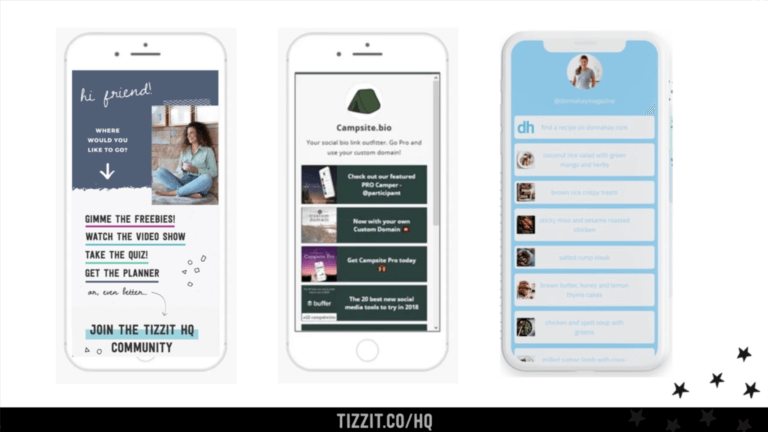
The first one on the left here is mine. I built it with my website builder. I didn’t use a tool for this, it’s a page on my website that you can access if you go to tizzit.co/Instagram. It’s not on my website in my menu or my navigation bar. It’s kind of hidden and I just use it on my Instagram bio so that people can find the links that I refer to in my Instagram posts most often.
The two pictures on the right are from Campsite and Linktree which are tools that help you build those landing pages really easily so that you can offer a couple of different links from this one link in bio.
The pros of using a landing page for your business on Instagram are that it allows you to direct people toward different links via the one link in your bio. It’s highly customizable because you can decide which links you want to have on that landing page and it’s really easy to create and to change as needed.
The only problem with it though is that it’s not great for linking to a specific handmade product listing or to a very specific article on your blog because you don’t want to have hundreds of links on that landing page – it becomes too overwhelming. Generally what you would want to do is to add a link to your blog, homepage, product category or to your shop, but not necessarily to specific product listing.
Let’s look at the second option for that link in your Instagram Bio. It involves using an app that allows you to turn the link in bio to a clickable version of your Instagram feed. What does that even mean? Well, there are apps and tools out there that allow you to recreate a version of your Instagram feed where each image is clickable.
The best-known tool for this is called Linkin.bio by Later. Here’s what it does:
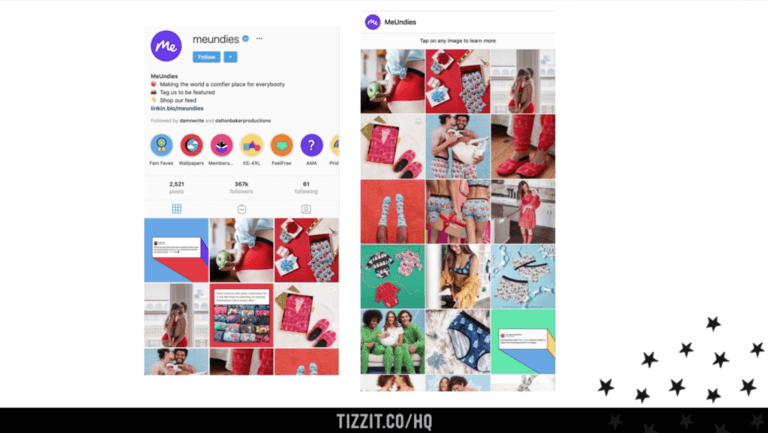
This is an account called @meundies and if you see the link in bio, it says linkin.bio/meundies. If you click on it, it will open a page that looks exactly like the Instagram feed (on the right). You might think that you’re still on this Instagram account, but you’re not. You are on a separate page that just looks exactly like the Instagram feed.
What’s great here is that this time when they click on an image on the picture on the right, they are being redirected to a link of your choosing. That’s a great option if you post a lot of handmade product images because each image can then be linked to that one specific product listing.
It’s also great if you want to refer to a specific video or a specific blog post, but it’s not so great for a few reasons. The first one is that usually those tools are paid. The second one is that Instagram has actually come up with a feature called the shoppable feed, which I’m diving into in the next lesson of the “Instagram from makers: from a-to-sales”, that may make this Instagram bio link option not so useful after all. The last thing that I think isn’t too great with that option is that when people click on the link in your bio and this page opens that looks exactly like the feed, they have to remember what picture on Instagram they were looking at to find the link that they want to click. It makes it not necessarily super user-friendly in my opinion.
We’ve worked through a lot of steps and Instagram bio ideas, but it’s time to put it all together so that you can build one of the best Instagram bios for makers out there. In the workbook accompanying this course, I’m sharing with you activities to help you craft your perfect Instagram bio, and I highly recommend you check it out and do the activities.
When you join the full “Instagram for makers: from a to sales course”, you’ll also learn a ton more Instagram strategies, like:
Make sure to check out the course. Au revoir!
you might also like…
related articles

If you want to be found in search results on Etsy, you need to optimize your product listing for SEO. And if you want to

There has been a lot of talk in the Etsy community — and I mean A LOT of talk — about Etsy’s payment account reserve

Anyone who knows me knows that I am a HUGE advocate for using email marketing to grow and scale your handmade business. But you may
Sign up below and get instant access to a collection of FREE practical guides, workbooks, and checklists that will help you start, grow and profit from your handmade shop. (without pulling your hair out!).
disclaimer
subscribe to youtube
become a member
get in touch
We acknowledge and give thanks to the Budawang and Yuin people, the Traditional Owners of the land we work and live on. We pay our respects to all Aboriginal and Torres Strait Islander Peoples and elders past, present and emerging.
4-step Maker’s Roadmap System
Library of In-Depth Courses and Training
Live Monthly Coaching Sessions
A Supportive Online Community
close
We hate spam too. Unsubscribe at any time.
close
We hate spam too. Unsubscribe at any time.
close
We hate spam too. Unsubscribe at any time.


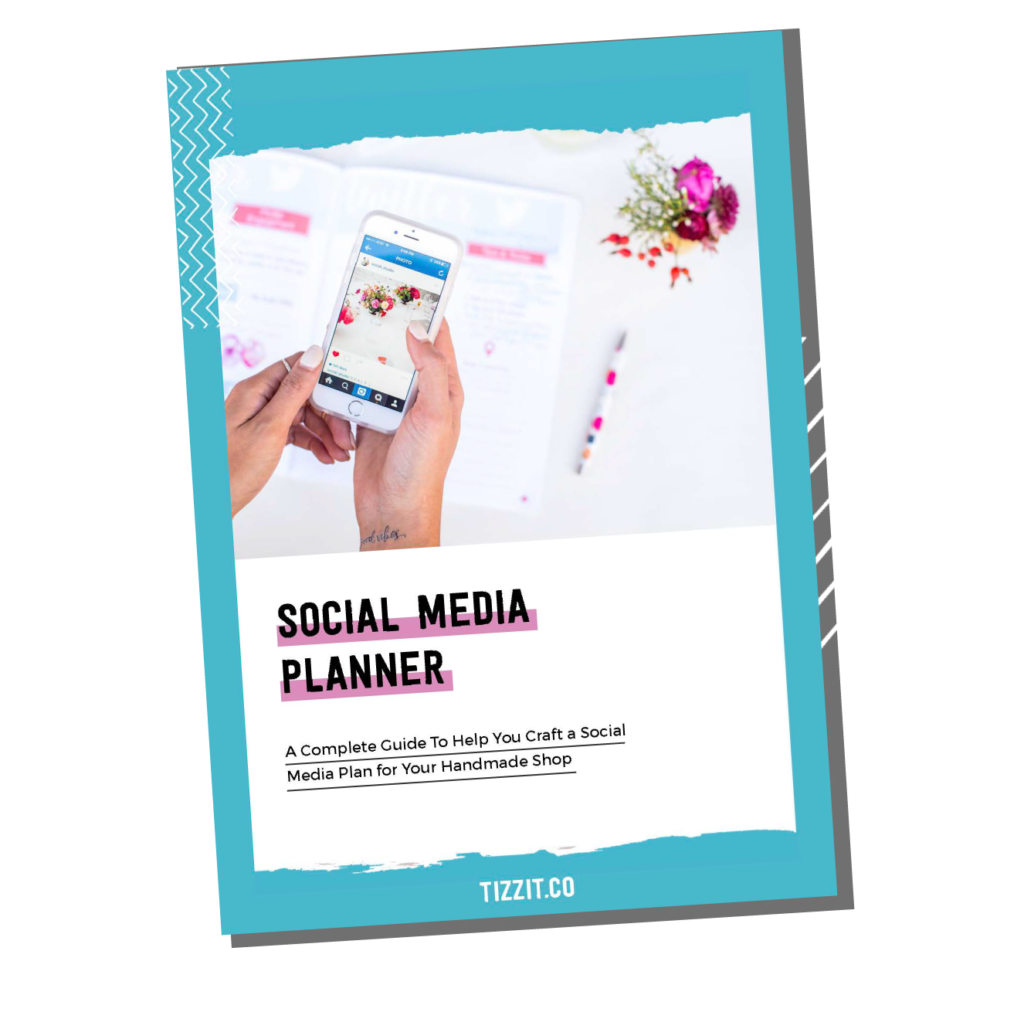
grab this free
social media planner
Hello, I am having my own handmade earrings business on Instagram but I haven’t added a bio about it. I have learned tips to create a perfect bio and now I will surely make it. Thanks for the comprehensive article.
This article is an absolute gem! Crafted with easy-to-follow steps, it guides both new and experienced shop owners on how to create a captivating Instagram bio that will surely attract more followers. The tips and tricks provided not only help to showcase your unique brand personality but also make a lasting impression on potential customers. With the valuable insights shared here, I’m confident I’ll be able to take my shop’s Instagram presence to new heights. Thank you for sharing your expertise! Nicholas Jensen
Thank you for your kind words, Nicholas!! We’d love to hear about your shop and how crafting your instagram bio took your shop to new heights!
What a great article this was! Written directly, this provides help for both first-time and existing shop owners on how they can craft an impressive Instagram bio that gets them more following.
Thank you, Camila!