
How to find the best Etsy keywords in 3 simple steps using Alura
If you want to be found in search results on Etsy, you need to optimize your product listing for SEO. And if you want to
join
If you have never set up a handmade craft website before, it can be a bit complicated—
Not just the actual “doing” part, but all the terminology and technical requirements you need to wrap your brain around.
If you hear people throw around words like “web host” and “domain,” or they ask what website platform you use, you may already be wondering how you are going to navigate through all of this web lingo.
So I made this guide to explain all these things in a clear and simple way for you and make it EASY for you to remember what’s what, and to understand what you need to do to get a handmade craft website set up, if that’s something you’d like to do!
We’ll cover:
Ready? Let’s dive in.
When you go to set up a website, there are 7 things you need to make it happen.
When I talk to members of our community, Tizzit HQ, and teach them how to build their website , I tell them it’s a lot like building a house.
When you build a house, you have to do things in a certain order – you have to buy land first, make sure your house has a solid foundation, etc. — and you complete each step before you can move to the next one.
Building a website is very much the same, so let’s walk through the process together.
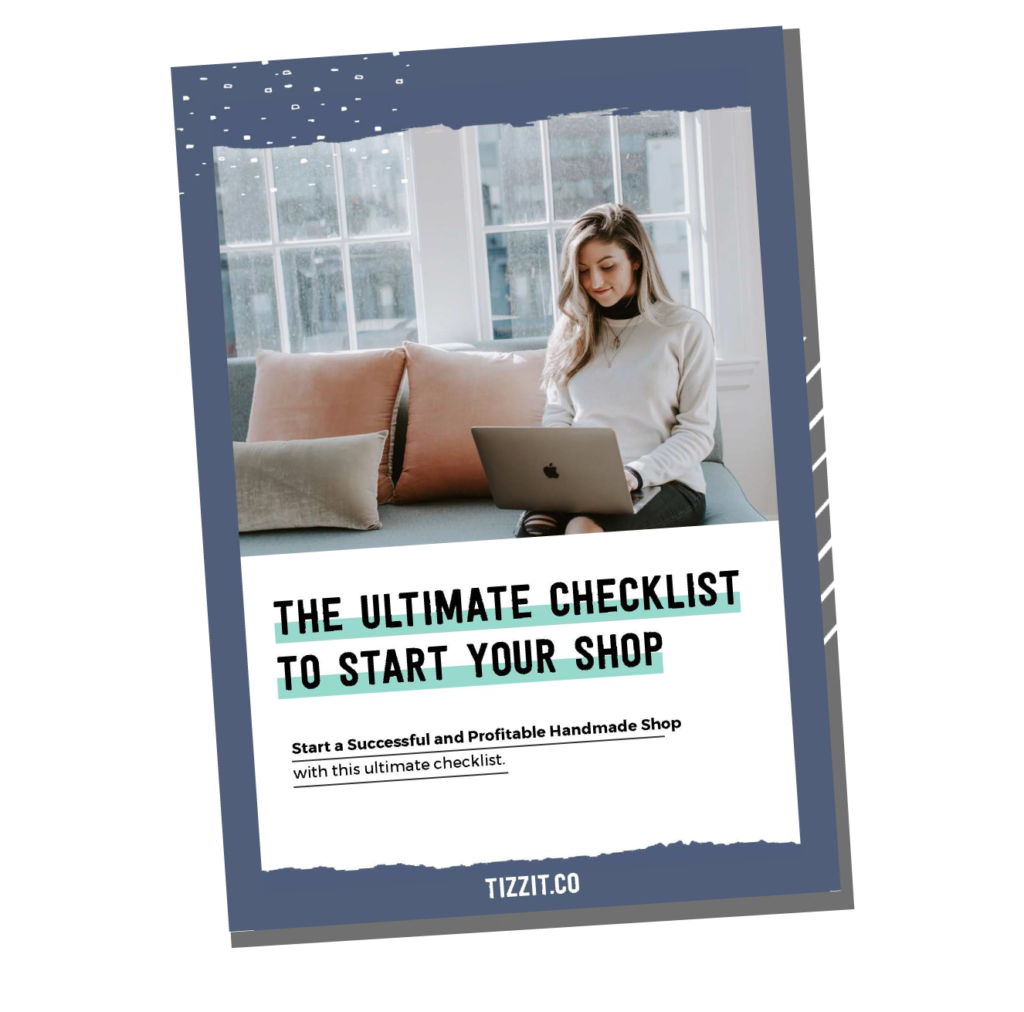
[free] Grab the ultimate start a shop checklist!
This free checklist is a very complete step-by-step guide to help you go from idea to launch with your handmade shop!
Many of you may have heard terms like “domain” and “host” before, but you might not reeeeeeeeally know what those words mean exactly!
They are actually quite easy to understand when you think of them in terms of building a house:
The first thing you need is a domain. A domain is like the plot of land you buy to build your house on; it is your house’s address. For example, www.tizzit.co is my domain, my business address on the internet.
Next you will find and sign up for a web host, and the web host will provide you with an SSL certificate. An SSL certificate is a bit of code that provides security for online communications – much like sealing a letter in an envelope before sending it through the mail, it ensures when people use their credit card on your site, it’s all encrypted, safe and secure.
Think of your hosting as your house’s foundation, making sure it’s structurally sound and safe to live in.
Now you need to choose a website platform. The platform contains all you need to start your website – the basics needed to get your website functioning.
So in our house analogy, think of the platform as having the basic framework for your house: the walls, the roof, plumbing, just the basics. Your house isn’t decorated, but it’s functional and has the basics you need to live there – it will keep the rain out, has running water – just the very bare necessities.
Now you are ready for your theme – this is what gives your website a certain “feel” and gives it character! Your theme combines different colors, font, pictures, and layouts to give your website just the look you want it to have.
Think of all the decor details that make your house look nice: choosing the furniture, the wallpaper, the paint— all of those things that make your house feel like a home.
Finally you will want to get any plugins (sometimes called apps) that you want to use on your website. Each plugin adds a certain function to your website, perhaps a contact form, a popup, or social media buttons linking to your social media pages.
There are infinite choices, just like there are when you build a house. You can add a pool, air conditioning, a fireplace, a patio – you choose which things are important to you!
Once you have completed these first five steps, CONGRATULATIONS!! — you have set up your website!
You’re not quite done yet, though, there are two more very important things you need to set up for your new website: insurance and maintenance.
Once your house is built, you need to protect it from fire, flooding, or weather damage, so you insure it, right?
And of course you will perform regular maintenance on it to keep it in tip-top shape.
So how will you do that for your website?
We’ve all experienced that moment when a file that was very important to us was damaged or deleted. If you were able to recover it you were elated, and if you couldn’t – it was awful.
Can you imagine losing your whole website?
The “insurance policy” for your new website is an automated backup system that regularly backs up the website and all of its files so that if something ever happens you have current copies of all of your files to set your website up again with the click of a button.
You will also want to be sure you do regular maintenance on your website, or you hire someone to do it for you.
Maintenance is essentially doing updates to the software and plugins, making sure that everything is up to date so your website runs smoothly.
Now, you might wonder . . .
“Where in the world do I GET all these things, Deb???”
Where you get all the items we just talked about depends on if you choose a hosted or a self-hosted website.
A hosted website is an all-in-one option that takes care of all the 7 items that you need to create and maintain a website.
This is like your Squarespace or your Shopify. Of all the 7 items we covered in this video, they offer 1+2+3+4+5+6+7 — EVERYTHING under one roof!
They will give you a domain, provide your hosting and SSL certificate, and they will be your website builder. They will have free themes and apps that come with your subscription, and they will have premium ones you can pay more for if you want.
(But there are plenty of free ones to get started so you don’t need to spend beyond your monthly subscription if you don’t want to!)
They also will take care of back-ups and do website maintenance for you (things like software updates, malware, etc.) . . . so your insurance policy and website maintenance are included!.
You pay one monthly fee which covers it all (except for any premium themes and plugins you would like to add).
So obviously this is the easiest, or least complicated option. But if you like to have more control over your website, some people prefer the self-hosted option.
When you choose the self-hosted option, you’re in charge of your design and choose where you get all of the 7 components from.
Some people choose this option to try and save money — although if you aren’t careful you may end up spending almost as much as a hosted website so it’s important to add up the individual costs before doing it for this reason.
First you will need to get a domain, hosting and an SSL certificate. If you get them separately you will buy your domain from a domain registrar company and then your hosting and SSL certificate from a hosting company.
But what I recommend is that you find a company that offers all three; a package that gives you a domain, hosting and SSL certificate. Many times these companies will do automatic backups for you as well.
Once you have that, you then need to decide which website platform you’re going to use.
The majority of people use a platform called WordPress, which is my recommendation, because 99% of any hosting companies out there will have a one click install button to install WordPress on your domain.
So that’s going to make it really easy to do: all you’re doing is clicking a button and then you will have WordPress installed on your domain and be ready to build your website.
Note: WordPress doesn’t come with an e-commerce system built in. But that’s not a problem at all, because you’ll be able to get that for free as well — I’ll tell you how in a sec.
Once you have WordPress installed, you then need to pick your theme from the WordPress collection. They have many, many, many free ones (if you’re on a budget), and they also have some premium ones you can choose from that cost a bit more.
Now it’s time to choose your plugins. There are endless amounts of plugins out there that will do this or that for your website.
Down the road you may decide to add some to give your website a certain feature that you want, but to start with you don’t need any plugin except the one WooCommerce plugin that will turn your website into an e-commerce store — and it’s completely free!
So that will be one you want to download and install right away.
Backups will be covered with your hosting company most of the time, but maintenance and updates are your responsibility when you have a self-hosted website.
If your software has a bug causing problems, or if they upgrade it to work better, the update is what makes the changes.
So you need to be sure to update the software and plugins whenever a new update is released; it’s important to do that to make sure your website runs smoothly.
Now I know that deciding on hosted vs. self-hosted is a big decision, so I made a list of questions to ask yourself that will help you decide which is the right choice for your business.
Self-hosted websites like WordPress with Woocommerce installed give you 100% freedom . . .
but with that said . . . platforms like Shopify these days (which would be my recommendation if you decide to go the hosted platform route) have more features than you’d probably ever need — so this is a pretty even field.
This is a personal decision, you just need to decide what’s best for you. If you don’t feel comfortable performing site maintenance then a hosted website may be a better option.
A. Domain/Hosting/SSL
I always recommend Siteground (not sponsored) for domain/hosting and SSL – I have worked with dozens of similar hosting companies in the past and Siteground was the winner.
Great entry packages, GREAT support team if you have any issues or need help (this is super important). They also have the capability to scale up to bigger plans when you have more traffic.
At the time of this recording initial rates are $4.99/$7.99/$14.99 per month.
Be careful though – the first year is always cheaper. You can take advantage of these cheaper initial rates by signing up for 3 years right from the get-go.
If you sign up for 1 year at the intro rate, consecutive years will jump to the regular rates ($14.99, $24.99, $39.99 per month at time of recording). If you sign up for 3 years you get to take advantage of those introductory prices for 3 years before your prices go up to the standard rates and by then no doubt your sales will MORE than cover the cost of your plan.
B. WordPress
WordPress is free so this won’t add anything to your cost.
C. Theme
I do recommend you go with a paid premium theme — my two favorites are Divi and Elementor which respectively cost $89/year ($249 lifetime) and $49/$89/$199 per year at time of recording.
D. Plugins
The only plugin I recommend when you are first starting is Woo-commerce and that is free!
E. Maintenance and updates
You can do both of these yourself to save money, but it’s definitely not as nice as not having to think about it!
F. Backups
If you use Siteground as your hosting company, they do automatic backups for you, so you don’t need to pay extra. Most hosting companies offer free backups these days.
G. Monthly totals
Write down the cost for each option you choose and compare this monthly total to the self-hosted option — are you saving enough money to make it worth the extra work and responsibility? No wrong or right answer here, this is a personal choice!
If you are feeling a little overwhelmed by all of this, or other parts of setting up and running your handmade shop, my absolute best recommendation is to check out all the information and support that is waiting for you over at Tizzit.co!
We have all the courses you need to walk you through setting up and running a handmade shop—
PLUS supportive coaching calls and accountability that help keep you on track!
So, if you feel you’d benefit from some support and guidance as you navigate all the ups and downs of running your business – join us at Tizzit HQ and let us help you get your business off the ground or take it to the next level!

BECOME A TIZZIT HQ MEMBER AND TURN THE HOBBY YOU LOVE INTO INCOME YOU’LL ADORE
Thanks for reading and until next time, au revoir!
you might also like…
related articles

If you want to be found in search results on Etsy, you need to optimize your product listing for SEO. And if you want to

There has been a lot of talk in the Etsy community — and I mean A LOT of talk — about Etsy’s payment account reserve

Anyone who knows me knows that I am a HUGE advocate for using email marketing to grow and scale your handmade business. But you may
Sign up below and get instant access to a collection of FREE practical guides, workbooks, and checklists that will help you start, grow and profit from your handmade shop. (without pulling your hair out!).
disclaimer
subscribe to youtube
become a member
get in touch
We acknowledge and give thanks to the Budawang and Yuin people, the Traditional Owners of the land we work and live on. We pay our respects to all Aboriginal and Torres Strait Islander Peoples and elders past, present and emerging.
4-step Maker’s Roadmap System
Library of In-Depth Courses and Training
Live Monthly Coaching Sessions
A Supportive Online Community
close
We hate spam too. Unsubscribe at any time.
close
We hate spam too. Unsubscribe at any time.
close
We hate spam too. Unsubscribe at any time.


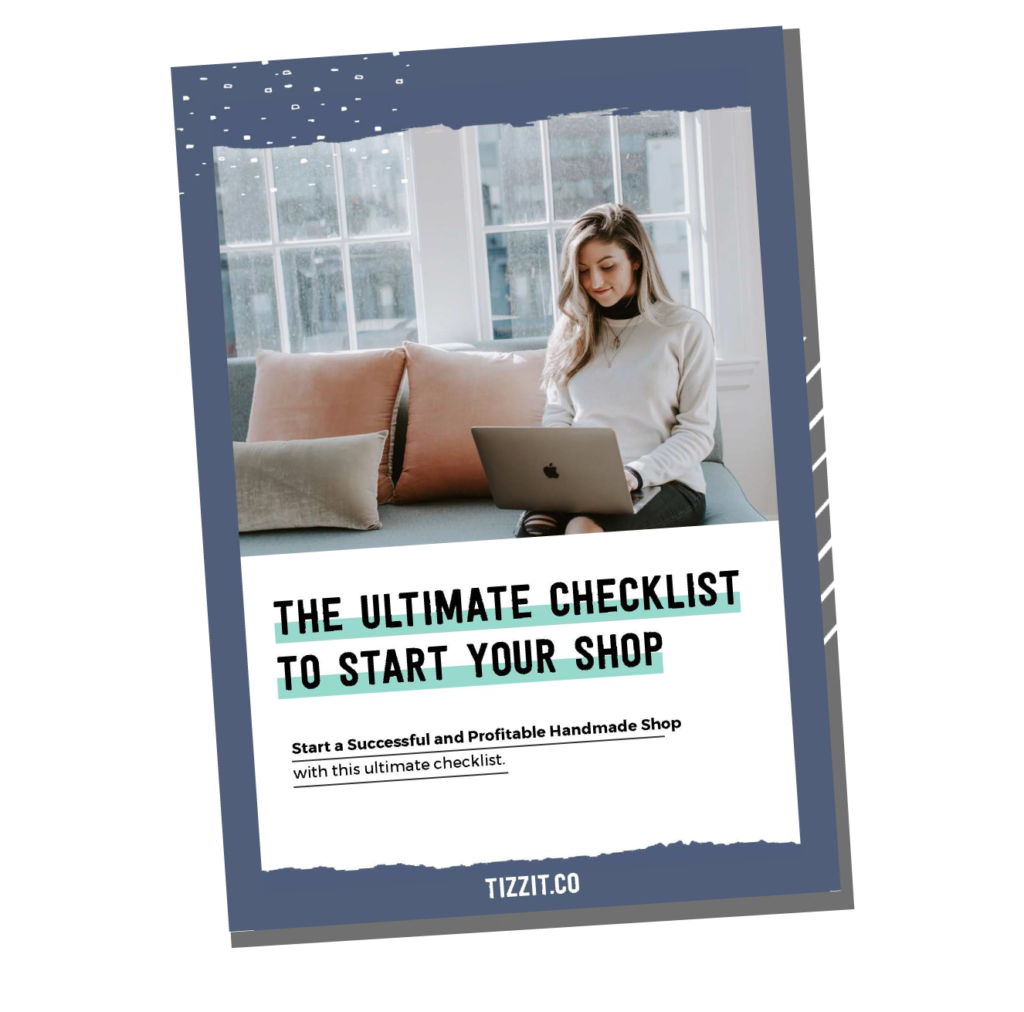
the ultimate
start a shop checklist