
How to find the best Etsy keywords in 3 simple steps using Alura
If you want to be found in search results on Etsy, you need to optimize your product listing for SEO. And if you want to
join
What I mean by targeting is telling Facebook who they should show your ad to. When you have the creative part of your ad done, meaning the graphic/video and copy, you need to tell Facebook to show it to *that* group of people. Choosing that group is targeting. It’s a very, very important part because a great ad, with a beautiful image/video/creative and fantastic copy will still FAIL if the targeting isn’t right.
One more thing before you dive into Facebook ads is to be sure that you are ready for it. Don’t go spending money on ads unless you know your shop converts, and you know your numbers so you know exactly how much you can afford to pay for your ad while still making money from them. If you don’t know your numbers, it’s really easy to spend a lot of money on Facebook ads and not get much in return. Hence the targeting options we’re going to jump right into.
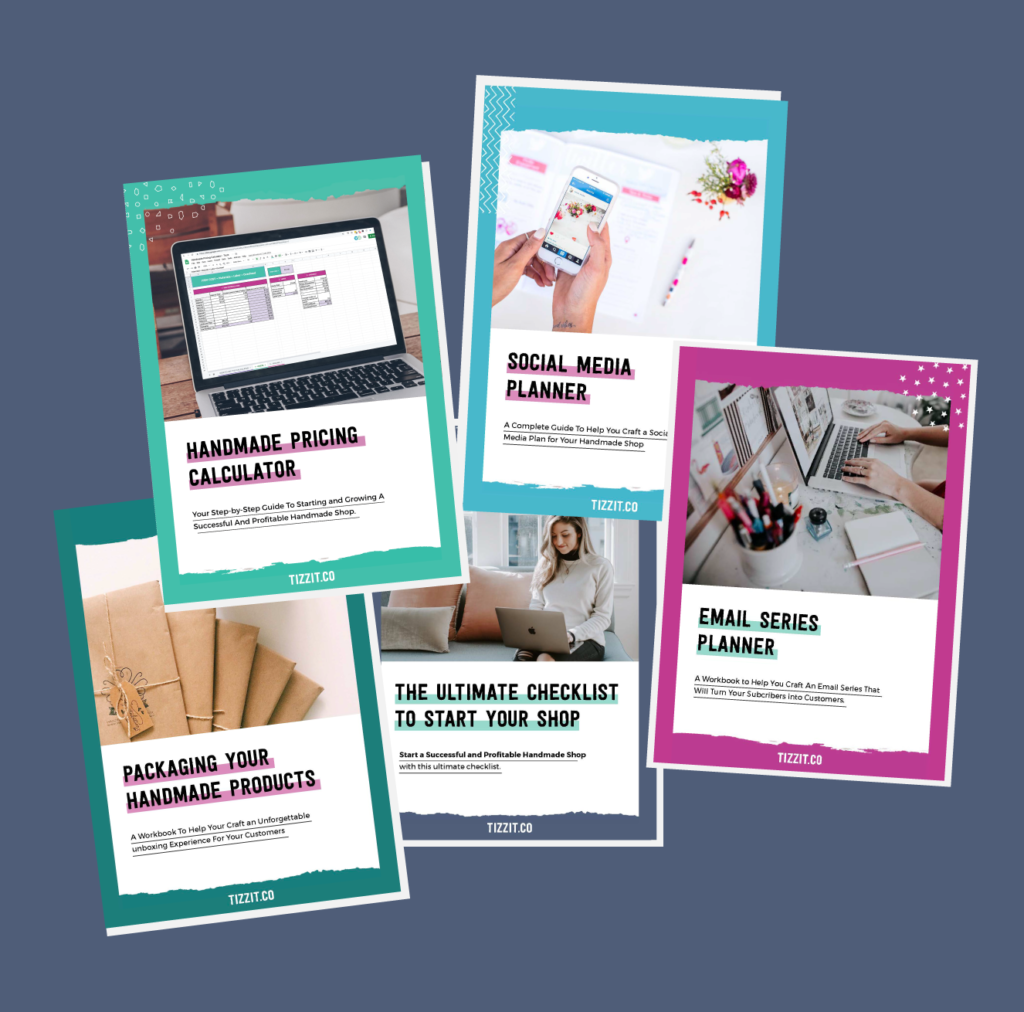
FREE WORKBOOKS, CHEAT SHEETS, AND RESOURCES TO HELP YOU START, GROW AND PROFIT FROM YOUR HANDMADE SHOP.
Facebook has data on absolutely everyone that uses the platform. It’s kind of scary, but it also means that you can target your ad to people depending on:
You can also just mix and match. I am not going to dive deep into this because honestly, it’s probably the least efficient way to target your ads. The reason for that is that it is too broad most of the time, meaning you’re not targeting the right people, and you will end up paying more for ads and not get many sales from it…if at all. There are exceptions of course but my tip on that one is to try to stay away.
This is where Facebook ads get REALLY interesting.
Custom audiences allow you to show your ads ONLY to people who have visited your shop in the past or people who have engaged with your brand and business in one way or another. What does that mean?
This is great because these are TARGETED, WARM audiences (see the 3 building blocks video if you don’t know what cold/warm/hot audiences are). Therefore, those people are much more likely to convert into sales, which also means it will cost you less in the end to run your ads.
This is another Facebook magic trick. With lookalike audiences, you can ask FB to create an audience of FB users that “looks like” one of your custom audiences. Let me give you an example: You upload a list of email subscribers (people who are obviously interested in your products because they signed up for your list) and tell Facebook: go find people who behave in the same way.
So this time, you are targeting COLD traffic (people who have never heard of you) but it’s much more likely to be highly targeted because it’s based on people who interacted with your shop/brand rather than just on “interests” or “demographics”. Careful though, I wouldn’t recommend using lookalike for an audience of LESS than 1000 as a bare minimum. It’s just not enough data for Facebook to work its magic below that – and of course, the more the better.
There are 3 main ways to target ads on Facebook:
So, what can you do today with what we’ve learned?
First, ask yourself again if you’re ready for Facebook ads. I know that a lot of people say that they are easy and they made $100 000 overnight just by running some Facebook ads, but in reality, it’s much more complex.
Even if you don’t want to start right now, you have to start getting data so that the day you are ready to run the ads, you have the best chances at finding low-cost, highly targeted audiences. To do that, you can:
And if you’d like to learn more about using paid ads for your handmade business, check out two guest expert trainings we have inside Tizzit HQ:
Have you run Facebook ads already? How did it go? Let me know!
you might also like…
related articles

If you want to be found in search results on Etsy, you need to optimize your product listing for SEO. And if you want to

There has been a lot of talk in the Etsy community — and I mean A LOT of talk — about Etsy’s payment account reserve

Anyone who knows me knows that I am a HUGE advocate for using email marketing to grow and scale your handmade business. But you may
Sign up below and get instant access to a collection of FREE practical guides, workbooks, and checklists that will help you start, grow and profit from your handmade shop. (without pulling your hair out!).
disclaimer
subscribe to youtube
become a member
get in touch
We acknowledge and give thanks to the Budawang and Yuin people, the Traditional Owners of the land we work and live on. We pay our respects to all Aboriginal and Torres Strait Islander Peoples and elders past, present and emerging.
4-step Maker’s Roadmap System
Library of In-Depth Courses and Training
Live Monthly Coaching Sessions
A Supportive Online Community
close
We hate spam too. Unsubscribe at any time.
close
We hate spam too. Unsubscribe at any time.
close
We hate spam too. Unsubscribe at any time.
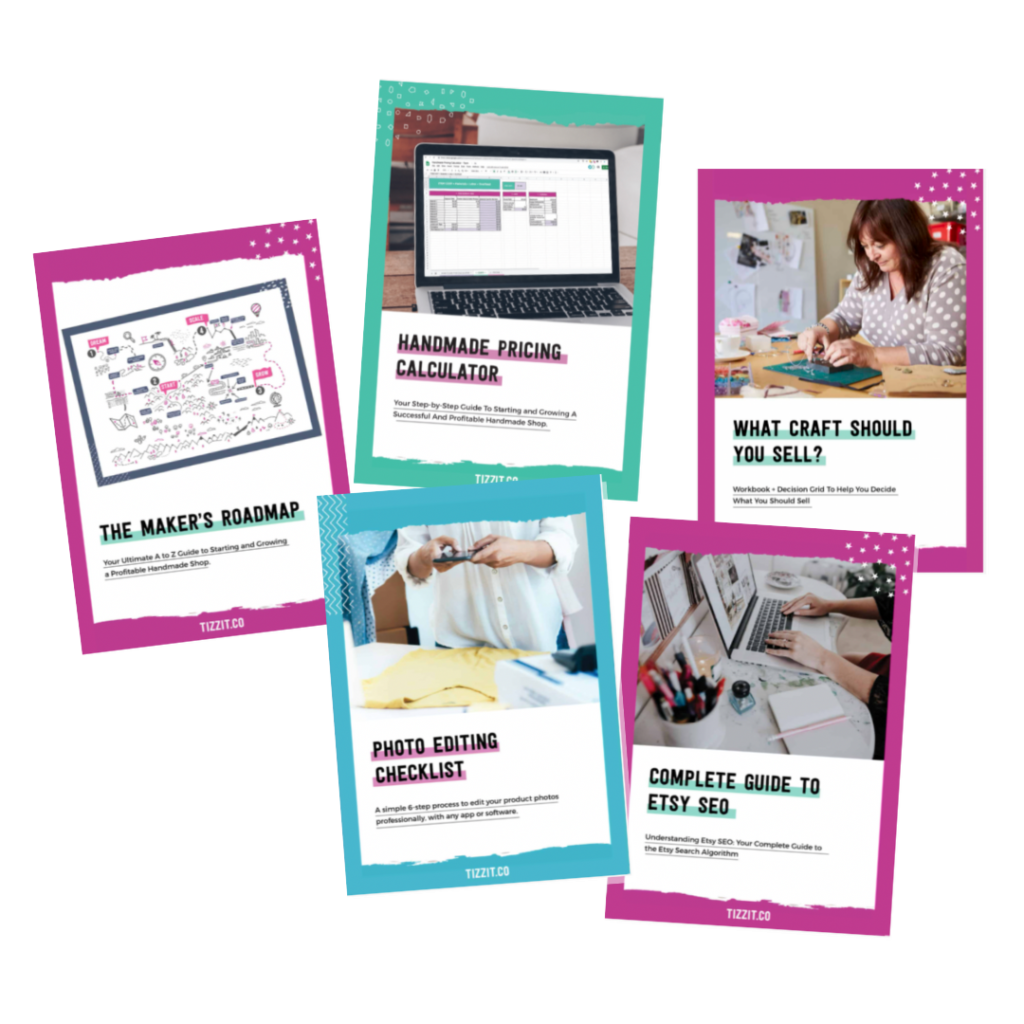
Get Instant Access to
The FULL Resource library
You don’t even KNOW how helpful your words and wisdoms are!!! Guess who has now created THREE custom audiences???
1. for my Mailchimp mailing list,
2. for my website FB Pixel and
3. for visitors to my FB page.
I will use them for my next campaign! Thanks Deb. You are a life (and time) saver!
YAY Nilla you are learning so much I am loving it!!!
This article is very helpful for me or everyone. Actually i read it fully article and just find is my mind open for all questions clear after reading this article.
So it’s very helpful so highly Recommended to everyone so please read this article at least one time.
Thanks
Devraj Digital
We appreciate the kind words, Devraj!