
How to find the best Etsy keywords in 3 simple steps using Alura
If you want to be found in search results on Etsy, you need to optimize your product listing for SEO. And if you want to
join
join
There is plenty of advice about Pinterest SEO on the Internet and on Youtube, but it tends to be pretty surface-level like “put keywords in your pin titles and descriptions” – which will only get you so far.
If you really want to get results on Pinterest, you need to understand HOW the algorithm works so that you can go a little deeper with your strategy, get better results, and so that when the platform changes (which it ALWAYS does), you actually understand what’s changing and know how to adjust your strategy.
Now we have a course inside Tizzit HQ that goes into much more detail of each aspect of using Pinterest as a handmade seller to get sales of your products and explains to you — step-by-step — how to optimise Pinterest SEO for your products and pins. But for today’s article, we are going to take a deep dive into the Pinterest algorithm so that you actually understand all the components that factor into it, WHY these things matter, and what this means for your SEO on Pinterest.
Understanding how the Pinterest algorithm works is your first step to getting great results with Pinterest, so buckle up — this is going to be GOOD!
Ready? Let’s dive in.
Let’s start by clarifying what an algorithm is and ISN’T…
Basically, an algorithm is a set of rules that Pinterest uses to decide which pins to show to which Pinterest users – it’s like one big math formula they use to determine what to show in search results and in different parts of the Pinterest website..
A common misconception is that there is this ONE algorithm that controls everything users see on Pinterest – but that’s not true. When we say “the algorithm” we actually refer to a “group” of different algorithms that each have a specific goal on the platform.
So for example, you have one algorithm that determines which products and pins show up on the home feed, and a different algorithm that determines which pins show under a product pin as related product pins, and yet another algorithm that determines which products and pins show up in search results – and so on and so forth.
You obviously don’t need to understand how each piece works (PHEW!) but how they work together… and that’s exactly what we’re going to cover next. SO – how does Pinterest search work? Let’s talk about that.
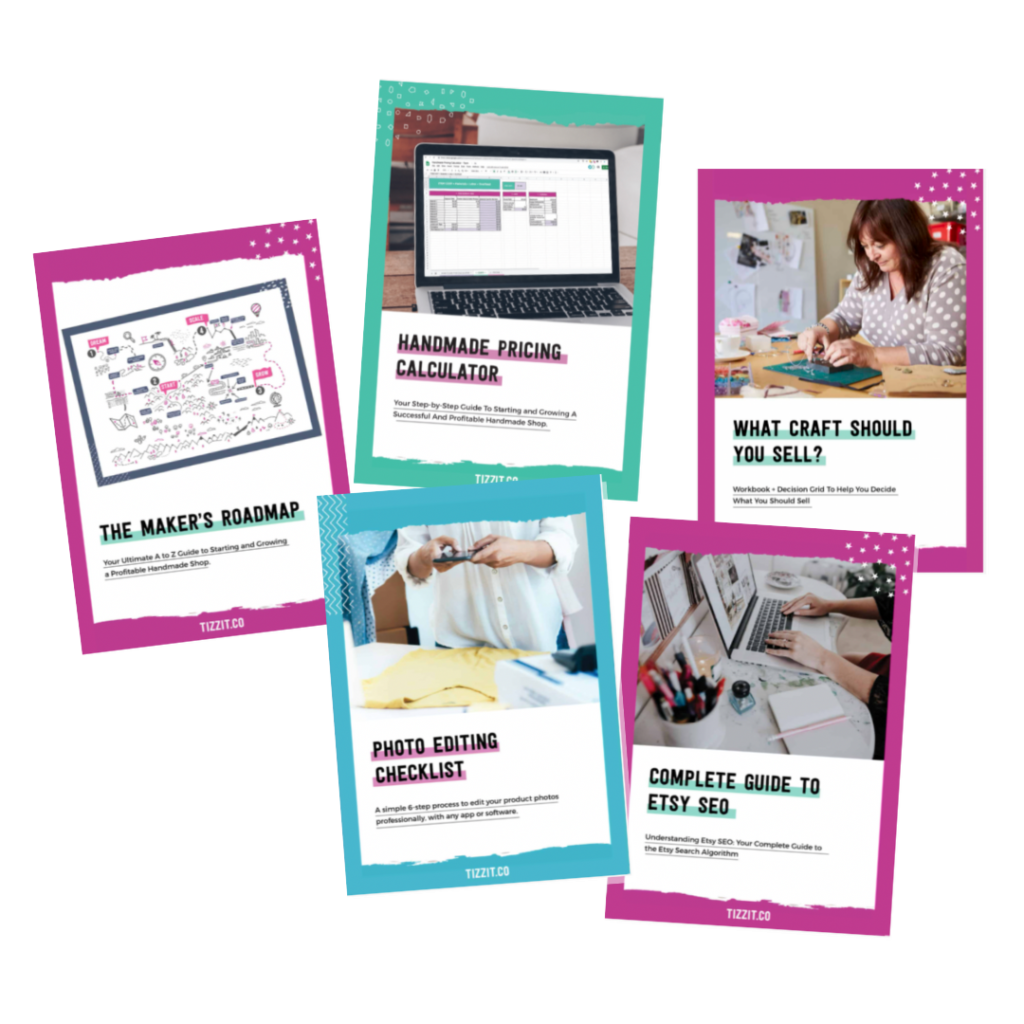
FREE WORKBOOKS, CHEAT SHEETS, AND RESOURCES TO HELP YOU START, GROW AND PROFIT FROM YOUR HANDMADE BUSINESS.
There are two main “steps” that go into the Pinterest algorithm:
Let’s talk about step one first.
There are a few things that Pinterest looks at to understand what your pin is about.
Imagine you upload a pin to Pinterest – initially, Pinterest doesn’t know what that Pin is about but they need to figure it out so they can “classify it” in their system. Keyword extraction and interest mapping are what help Pinterest do just that. They essentially look for keywords in a variety of places to determine what a particular pin or product is about and save that information in their system.
Understanding WHERE Pinterest looks for keywords helps YOU understand where you can use keywords to signal to Pinterest what your pins are about … so you can rank higher in search results. Which is pretty much how SEO works.
So – Let’s look at each factor individually.
Pinterest “extracts” keywords from your pins in a number of different ways.
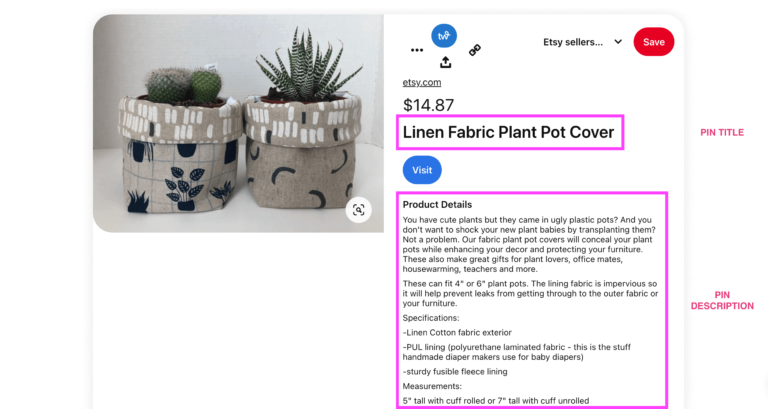
Let’s first talk about the 2 places you hear about all the time: pin title and pin description, which you can see in this picture. Pinterest is going to look for keywords in both your Pin title and your Pin description – that’s why making sure you craft your titles and descriptions with keywords in mind is very important.
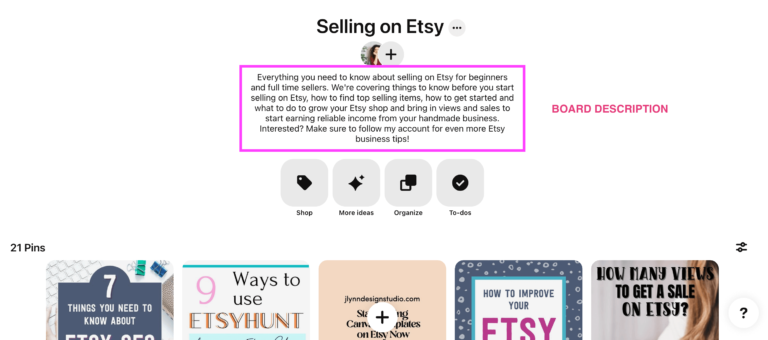
Next is your board title and your board description, as Pinterest will also look for information about your pin in these 2 areas.
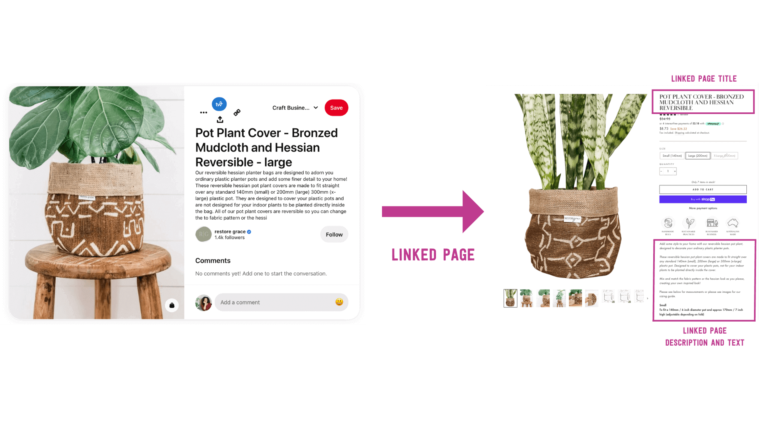
Pinterest also looks at information on your linked URL. As you may know, each pin on Pinterest has a URL that is linked to that pin so that if people want to learn more or purchase the product that is on that pin they can click and go to that URL.
Well, Pinterest is actually going to look at a few things on that URL: they will look at
Next up is image recognition. Pinterest will look at the Pin image (sometimes called Pin graphic, so the image you upload as a pin on Pinterest) – and they can essentially “see” an image for what it is.
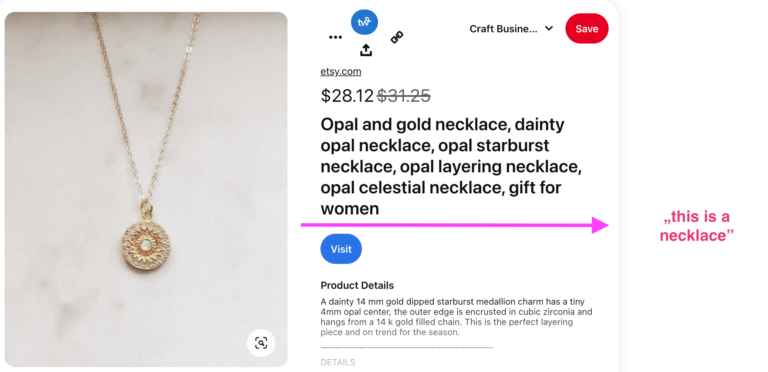
So, if Pinterest looks at this image they will know it is a necklace,
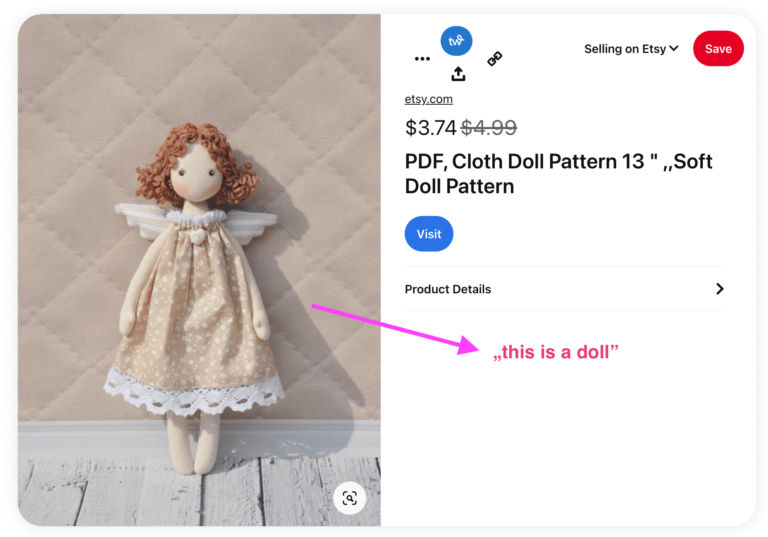
. . . if they look at this image they will “see” a doll,
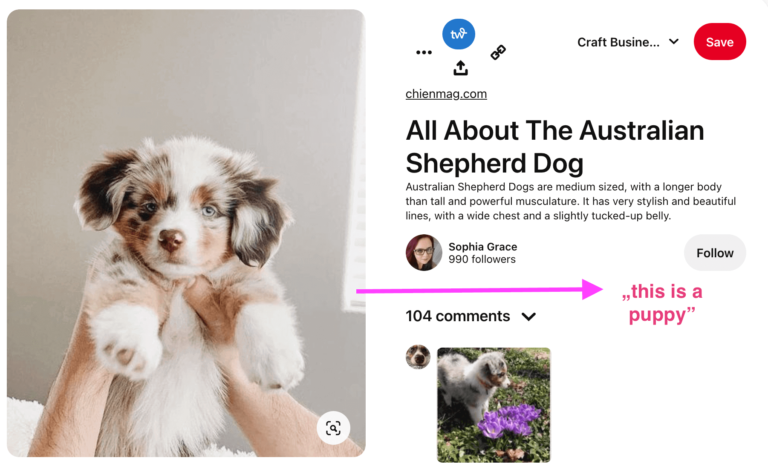
. . . and if they look at this image they will see a puppy – and possibly a throw blanket, or a dog (so in this case Pinterest will expand a bit on what they see in this image).
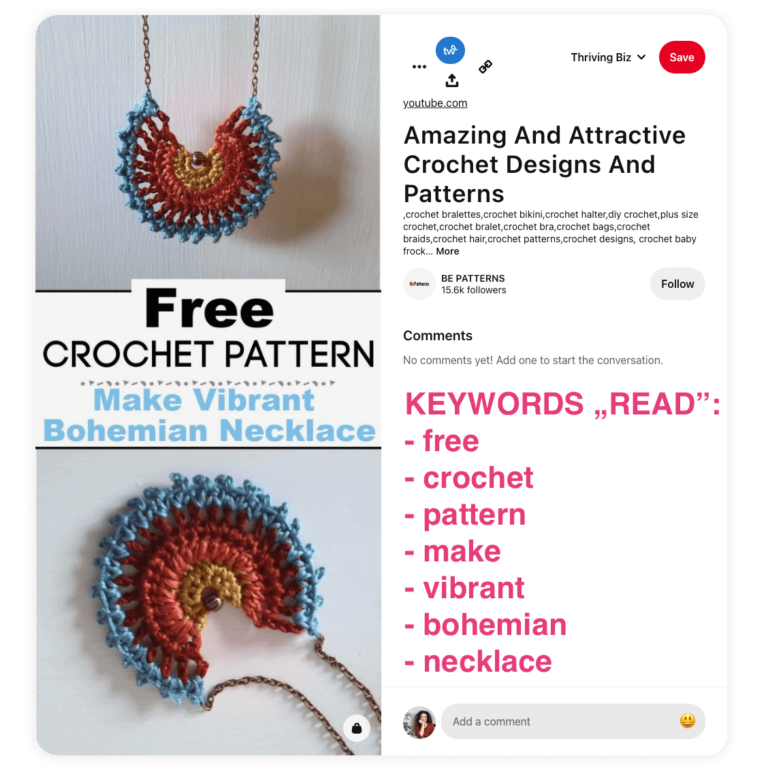
Next, Pinterest uses Optical Character Recognition, or OCR. This is a fancy word that basically means that Pinterest can “read” the text on your images – so here for example they’ll be able to read all these different pieces of information, or keywords, from the text on the image.
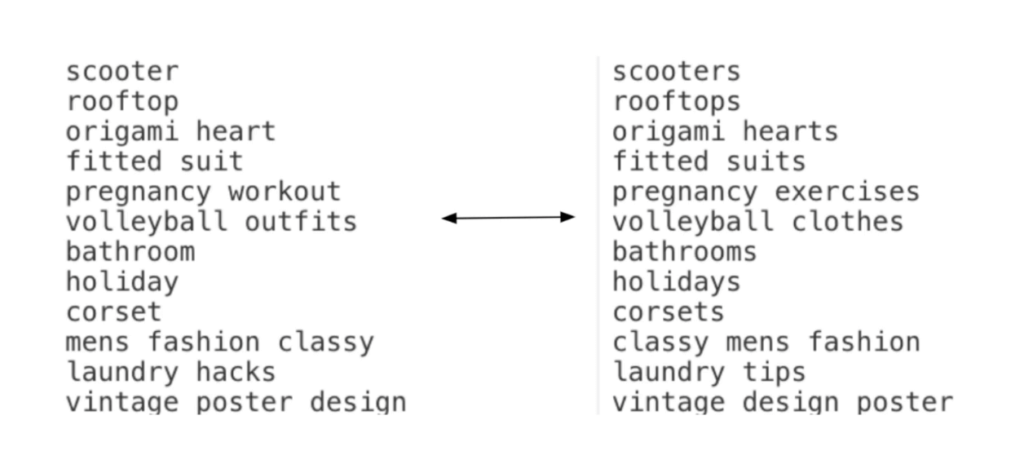
Another thing Pinterest uses is called lexical expansion – they will change words like workout to exercises or outfits to clothes, if someone types bracelet they will expand that to include the plural, bracelets – so you can see that they will expand a bit on what your pin is about using synonyms and similar phrases.
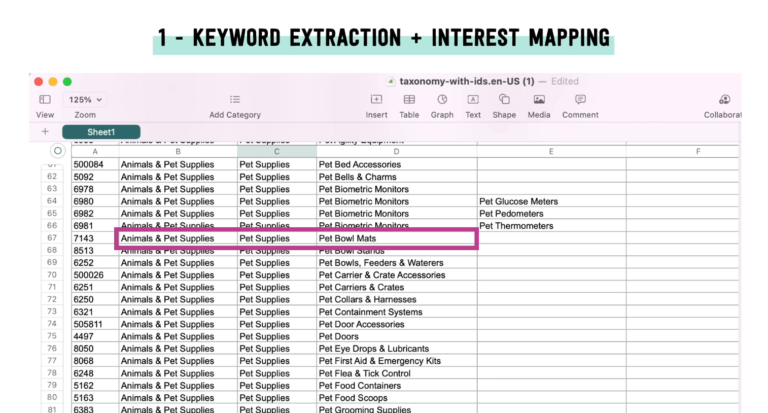
Next we’ve got Google taxonomy. Now this is only for product pins, but product pins are going to be the vast majority of your pins as a product seller.
Attached in the back end of each product pin (it’s not necessarily something you can see or that people using Pinterest can see) is a category that comes from the Google taxonomy. A lot of different platforms (for example Shopify) use this taxonomy to categorize products under different categories and sub-categories. So for example, in this picture you can see that Animals & Pet Supplies is the main category, then we’ve got the sub-category of Pet Supplies, and under that we have the sub-sub-category of Pet Bowl Mats.
And so when you connect your store to Pinterest using a Pinterest Catalog, Pinterest will grab that information from your Pinterest product catalog and use it to better understand what each product pin is about.
Pinterest also uses the search queries that someone has entered in the search bar and the resulting clicks as a way of understanding what pins are about.
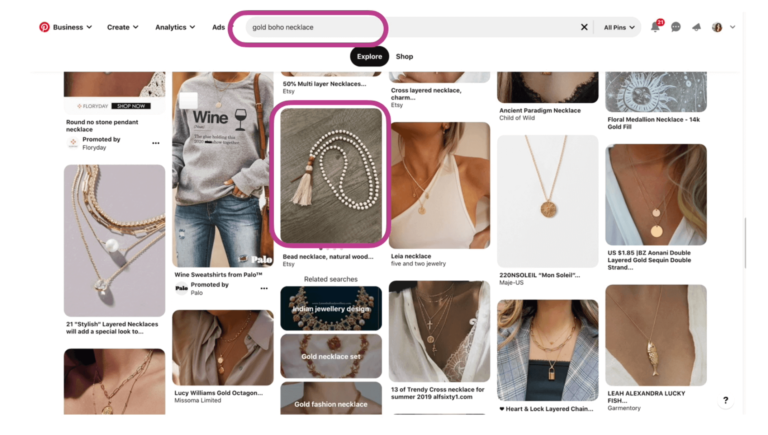
Here I have an example where someone typed in “gold boho necklace” on Pinterest. Now if you look at the pin I have circled in pink, you will see that it is not a gold necklace at all.
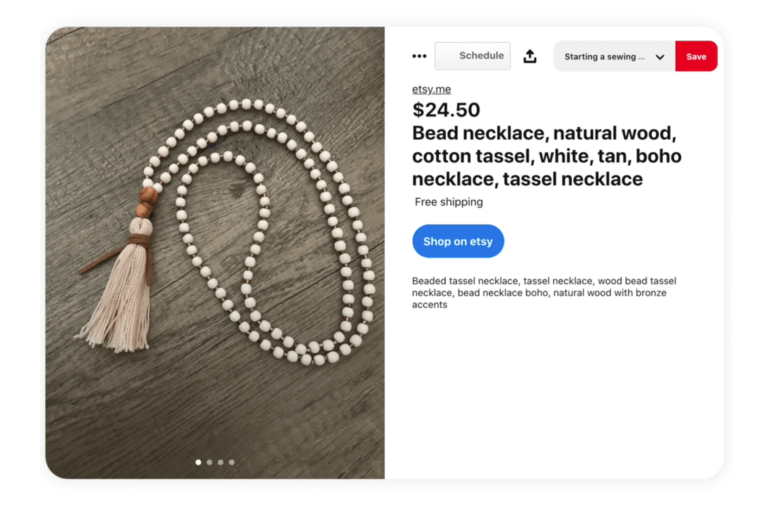
If I click on this pin, you see that there is no mention of gold in the pin description either, it is a necklace made of beads and wood with a cotton tassel, the only commonality with the search is the word “boho.”
So why is Pinterest showing it in the search results? Well, if someone typed in “gold boho necklace” and clicked on that product, Pinterest remembers that. And when it happens more and more, Pinterest looks at that click history and says “people who type in gold boho necklace love this product” – so it starts showing for the keyword “gold boho necklace” in the search results. They don’t care that it isn’t a gold boho necklace because they know that it’s something that someone who searches “gold boho necklace” will be interested in clicking on.
When you upload a pin to Pinterest, you add it to a board. That’s how Pinterest works and we mentioned previously that the title of the board that the pin is added to is important as Pinterest looks at the keywords in that board title. Well… this extends to all the other places your pin might end up being saved to.
So when someone saves your pin to one of their boards called “cool wedding ideas” for example, Pinterest takes notice and learns more about your pin this way. It now knows or has confirmation that this pin is about “wedding ideas”.
Pinterest will also look at the other pins that have been pinned to that “cool wedding ideas” board and the keywords attached to those pins.
Ok – those are the most important places Pinterest will look for when it comes to attributing keywords to your pins and understanding WHAT your pins are about to show them in search results. As you can see – it goes a bit deeper than just “your pin title and description”. But that’s not all, if you remember, I mentioned they also do something called “interest mapping” – so what is that and how does it work?
Pinterest has its own taxonomy to organize pins by interest category. After all it’s called Pinterest – people’s interests are what the platform was built around!
If the word “taxonomy” is giving you a headache, just think of it as Pinterest internal classification system. This is how they categorize the different topics and themes their users might be interested in. Here’s an example of how it’s structured:
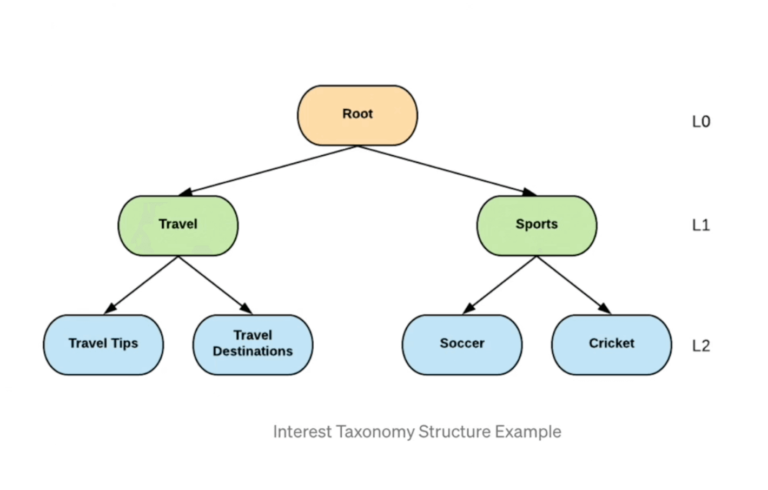
The top-level taxonomy such as “Travel” and “Sports” capture the general interests associated with pins across Pinterest. For each of those broad categories, Pinterest has children categories – up to 11 levels- that capture more granular topics.
You can see that in this example, where the travel category is broken down further into travel tips and travel destinations, and sports will get broken down further into soccer, cricket, etc.
Based on everything they know about each pin, Pinterest will assign “interests” from their taxonomy that they think best represent that pin.

So in this example, Pinterest will add and rank the interests it applies to: home decor is the top one, gardening and garden design next, and so on and so forth all the way down to level 4 with interests like backyard and courtyard house.
But that’s not all the Interest taxonomy is used for. Pinterest also classifies and attributes “interests” to users and to search queries.
So if I keep pinning for example pins that are about vegan recipes and vegan cakes, they’ll probably start attributing the interest “vegan desserts” and maybe even “vegan baking” to my profile. They know these are topics I’m interested in.

Similarly, they attribute interests to search queries (which is just a fancy word for keyword or phrase). For example if someone types into search the phrase: “raw cheesecake” and clicks on pins of vegan cheesecake recipes, they will start mapping the search query “raw cheesecake” to the interests “vegan baking” and “vegan cheesecake” in their taxonomy.
So you can see that interests are a crucial part of the Pinterest search engine and are used for more than just pins: Interests are also attributed to users, and to queries – so you can see that interests are a very big part of Pinterest’s algorithm.
So at this point, Pinterest knows what your pin is about based on all the things we just talked about in step 1 – and they’ve also matched your pins to their interest taxonomy.
Now, step 2 is about answering: what happens when someone types a query (which again is just a fancy word for keyword or phrase) into the search bar – how does Pinterest decide what to show in the search results, and what order to show them in?
Well first, then need to go and find ALL the possible pins they could show someone based on what they just typed into the search bar.
This step is called query matching because they’ll match that search phrase to the keywords they have extracted for each pin on the platform and to their interest taxonomy.
So if someone types “wedding ring ideas” into the search bar, they are going to go looking for anything related to it inside their database. They’ve extracted keywords and assigned categories from their taxonomy to each pin as we’ve explained previously – so they know what each pin is about.
The problem is that there are going to be hundreds of thousands of pins that are related to “wedding ring ideas” and they can’t fit them all in the search results. They need to decide which pins are going to show first, otherwise known as “ranking”. So let’s talk about how ranking works.
The most important thing to understand here is that “ranking” is highly personalized. Everyone gets different results, because Pinterest want to show each user results that are likely to be the most relevant and engaging, and that’s different for everybody!
So your pin might show really high in someone’s search results, and much lower on the page for someone else.
In its simplest form, ranking depends mostly on:

So Pinterest is going to look at people who searched similar terms as you or have similar interests and the pins they’ve clicked on or saved to their boards … and put that information together to decide what would be best to show to you for your search results.
And this my friends, is the summary of how things work with the Pinterest algorithm.
Now … I wrote this article based on your feedback – you all asked me for an article explaining how the algorithm on Pinterest works – if you’d like me to do an article that explains how to take this information and turn it into an actionable strategy to actually DO your Pinterest SEO practically, please let me know in the comments below and subscribe to my channel – and I’ll make sure to get that done for you!
I also dive into much more detail of the “how” and “why” of Pinterest SEO in the Tizzit HQ Pinterest course, so if you want to up your Pinterest SEO game and would appreciate step-by-step instructions, examples, as well as tips and tricks to maximize your Pinterest SEO, you will want to check out the course.
Thanks for reading, and until next time, aurevoir!
you might also like…
related articles

If you want to be found in search results on Etsy, you need to optimize your product listing for SEO. And if you want to

There has been a lot of talk in the Etsy community — and I mean A LOT of talk — about Etsy’s payment account reserve

Anyone who knows me knows that I am a HUGE advocate for using email marketing to grow and scale your handmade business. But you may
disclaimer
subscribe to youtube
THE LAUNCHPAD
get in touch
We acknowledge and give thanks to the Budawang and Yuin people, the Traditional Owners of the land we work and live on. We pay our respects to all Aboriginal and Torres Strait Islander Peoples and elders past, present and emerging.


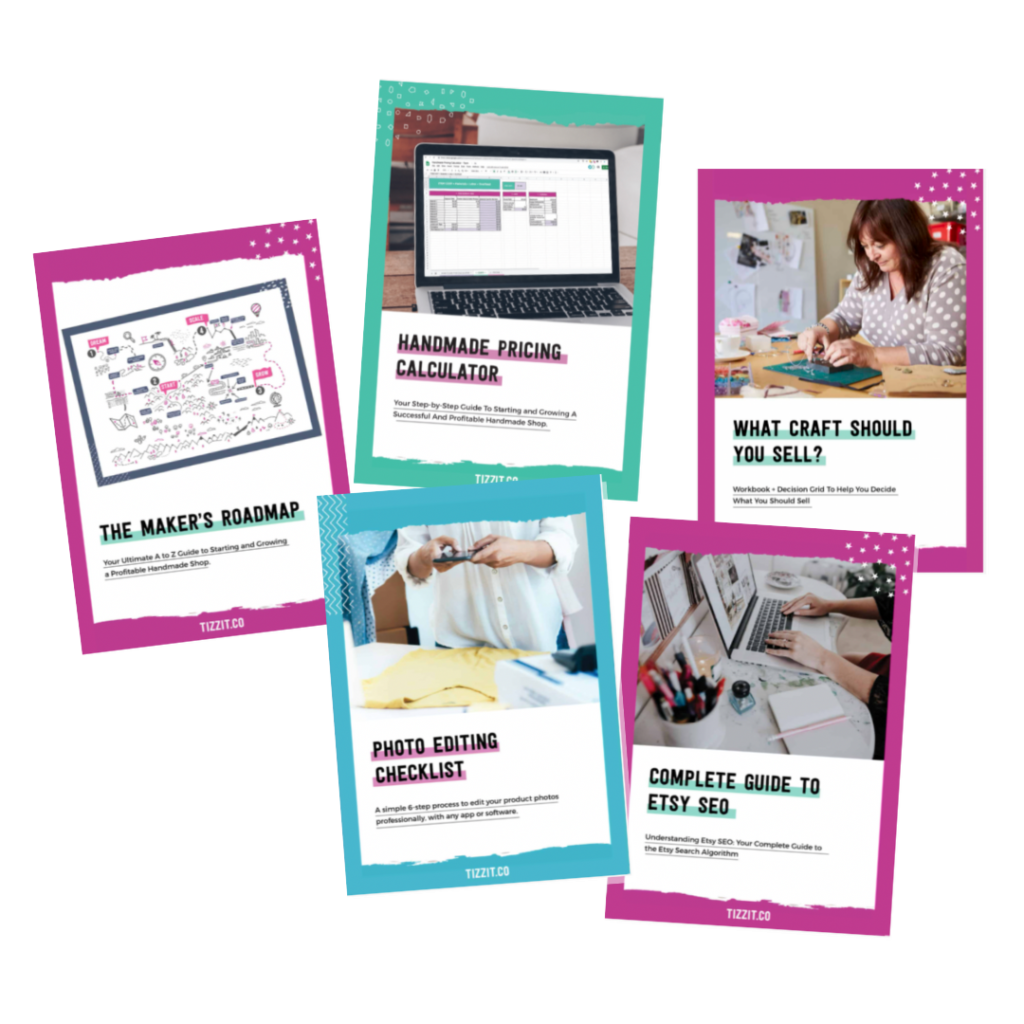
Get Instant Access to
The FULL Resource library