
How to find the best Etsy keywords in 3 simple steps using Alura
If you want to be found in search results on Etsy, you need to optimize your product listing for SEO. And if you want to
join
Nothing is more important than good product photos to sell your handmade products online. And the best handmade/Etsy product photos are *always* edited.
You don’t need a bachelor in design to do it well and quickly, but you do need a good photo editing app.
In this video, I walk you through my top 2 recommendations (it’s not Photoshop) and a bonus third one you might want to consider.
Handmade product photography is a critical element when it comes to making sales online. You can do everything you want on social media and get as much traffic as you want to your shop with amazing SEO, but if your pictures aren’t professional looking enough, you’re not going to be able to make sales.
The question is: what editing app to use? There are so many options out there!
So, what should you use? Here are my top recommendations:
My number one recommendation is Lightroom. Lightroom is a software by Adobe that is often mistaken for Photoshop. I used to be a Photoshop person myself but when I discovered Lightroom… well, I’m barely using Photoshop anymore, and the reason for that is that Lightroom does everything you’d need it to do. It really covers it all, but it’s not as complicated to use and the menu is a little bit simpler than in Photoshop.
Lightroom is NOT a simplified or inferior version of Photoshop as many people think, it’s a different software entirely. In a way, it’s easier to use and it’s great for you because you can use it to:
Organise photos into collections and add tags to your pictures so you can find them easily;
Lightroom is an Adobe software, but I don’t want you to feel overwhelmed because it’s an Adobe software and start thinking, ‘this sounds too complex for me’ because it really doesn’t have to be. You will find as many tutorials online as you need to really help you learn how to use it and you don’t need to learn everything about it. The truth is you only need to know how to use maybe 10 features to edit your product photo and really step up your photo game. Maybe you’ll end up picking only five little corrections that you know you have to consistently do every time you take new pictures of your product, and that’s really it. It’s already much easier to use than Photoshop and you don’t even need to use the entire software.
Lightroom is not free, you will have to pay around $10 per month for it, but in my opinion it’s worth the price. Remember that your photos dictate your sales, so it’s worth investing a bit of money and a weekend or so learning the software. It also comes with Photoshop, but you don’t have to use it if you don’t want to.
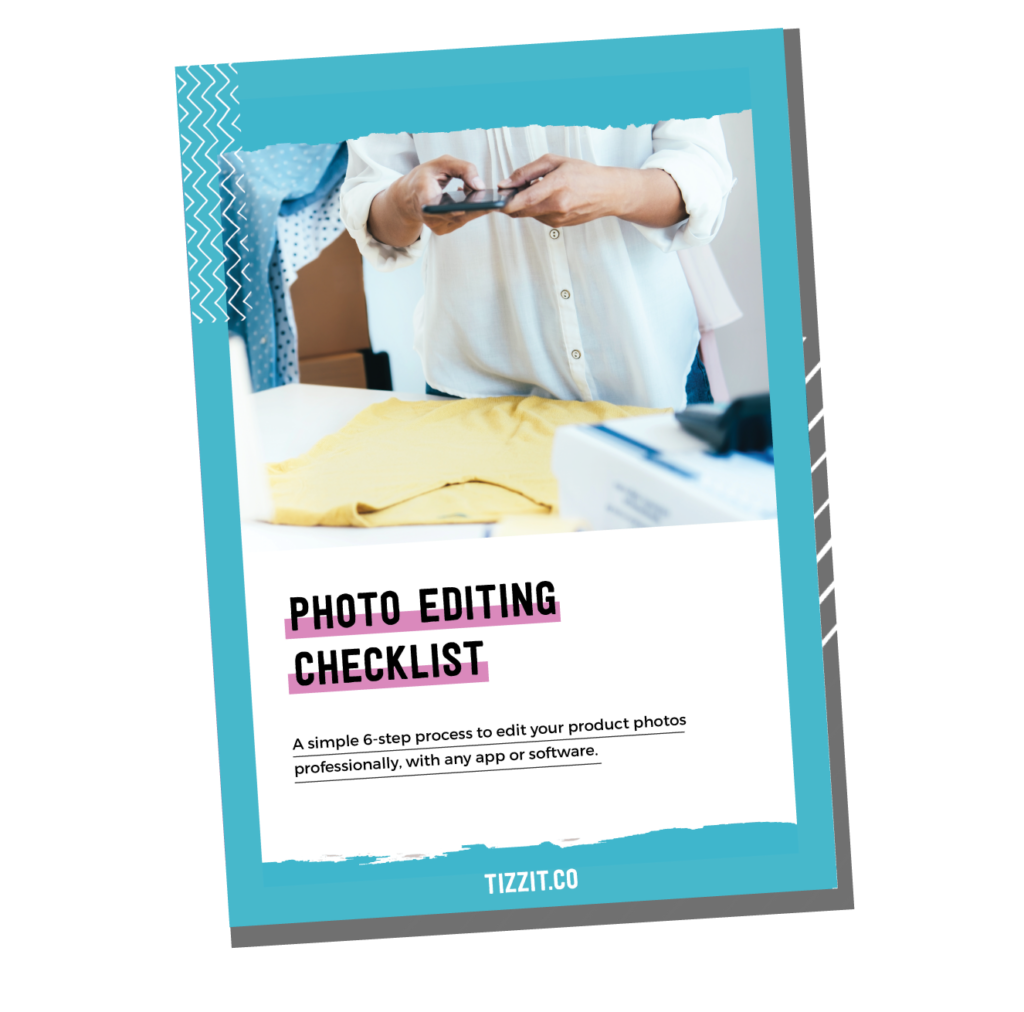
Grab this free product photo editing checklist!
follow this easy 6-step process to edit your handmade product photos like a pro.
The second app on my list is Snapseed. This one is free, and I LOVE this app. The only thing that’s maybe a little disappointing is that it’s only available on your smartphone – there’s no desktop version. At the same time, most of you are probably just using your phone to take pictures of your products. If that’s you, this app might do the trick for you so in that case it’s actually perfect.
Why I love this app:
The app that almost made it to my top recommendation list but is still worth mentioning is called PicMonkey. The reason I looked into this app and I was really interested at first is that it’s not only an editing app, but it also is a graphic design app for people who aren’t graphic designers. It’s a really good combination because it means you can edit your pictures and also create graphics for your shop or social media.
I really like that it does everything and I was really hoping to fall deeply in love with it, but I kind of didn’t. If it was free, it would totally have made the top of the list, but it’s $7.99/month at the time of this recording and it’s not nearly as good as Lightroom + a free app like Canva. It’s almost the same price (not mentioning Lightroom comes with Photoshop if you really wanted to dive deep into your editing), and yet it’s not nearly good enough as those two apps.
I still like this app, I just think that in terms of editing your pictures it’s maybe on the side of trying to oversimplify the use of the app so much that it’s not actually really intuitive and your pictures can end up looking a bit more retouched than they would with something like Lightroom. For that reason it didn’t make the top of the list, but it is just behind and I just wanted to mention it so that you can go and play with it. They have a free trial, so you can see if maybe it’s enough for you. If it is, then you have an editing app and a graphic design app all in one, which is really interesting.
That’s it! Remember, do what works for you. Don’t be afraid to invest some time and a little bit of money in your product photography. I do think that’s critical, but do what works for you. If you already have an app that works, that you know how to use and that I didn’t mention, that’s totally fine. Keep using that, and let me know in the comments below: what are you using to edit your product photography, or what do you think you’re going to start using after reading? I’d love to hear from you.
you might also like…
related articles

If you want to be found in search results on Etsy, you need to optimize your product listing for SEO. And if you want to

There has been a lot of talk in the Etsy community — and I mean A LOT of talk — about Etsy’s payment account reserve

Anyone who knows me knows that I am a HUGE advocate for using email marketing to grow and scale your handmade business. But you may
Sign up below and get instant access to a collection of FREE practical guides, workbooks, and checklists that will help you start, grow and profit from your handmade shop. (without pulling your hair out!).
disclaimer
subscribe to youtube
become a member
get in touch
We acknowledge and give thanks to the Budawang and Yuin people, the Traditional Owners of the land we work and live on. We pay our respects to all Aboriginal and Torres Strait Islander Peoples and elders past, present and emerging.
4-step Maker’s Roadmap System
Library of In-Depth Courses and Training
Live Monthly Coaching Sessions
A Supportive Online Community
close
We hate spam too. Unsubscribe at any time.
close
We hate spam too. Unsubscribe at any time.
close
We hate spam too. Unsubscribe at any time.
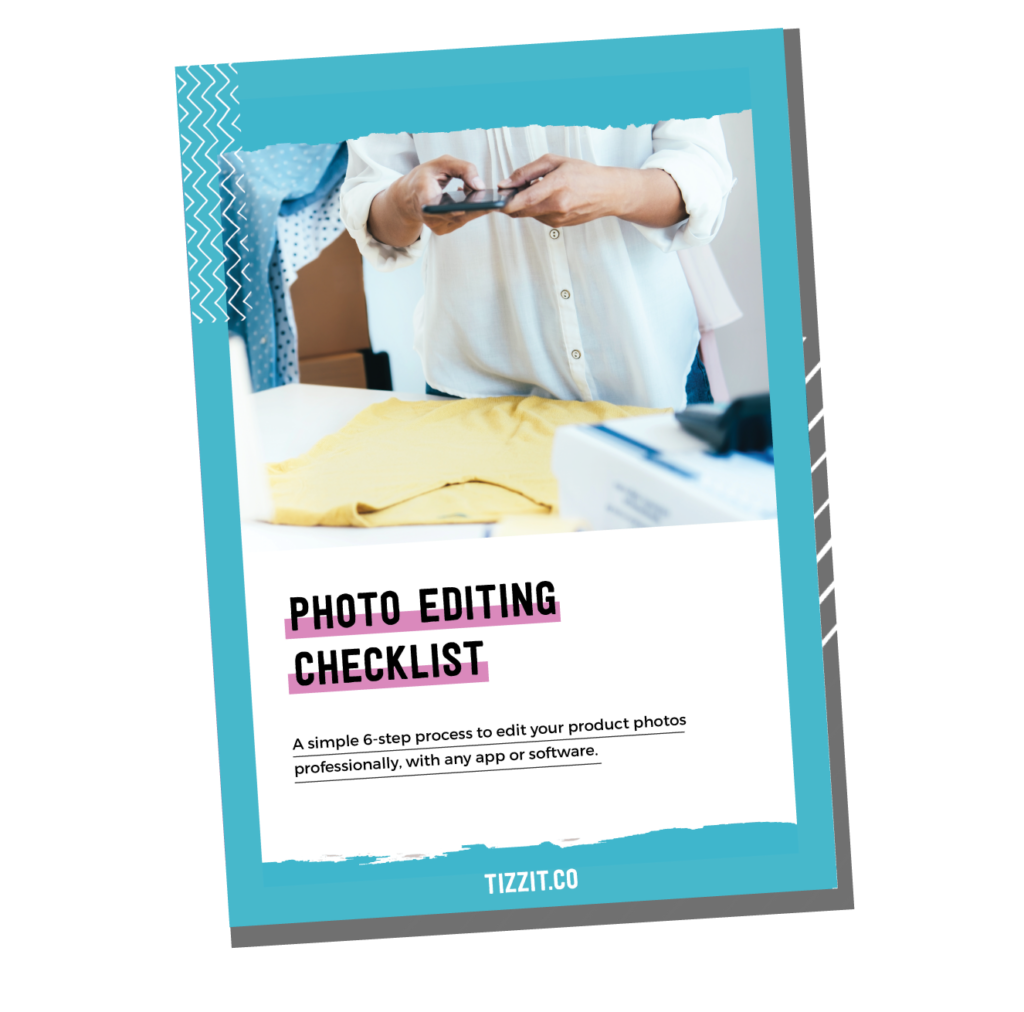
Get Instant Access to
this product photo editing checklist
What do you think of iPiccy?
Hi Dionne, I have never tried it 🙂 But if it works for you, it works for me!
I use PhotoshopExpress, which is free on iPhone, Microsoft Store…I do not know about Android. PhotoshopExpress is similar to AdobeElements.
Another good graphics app I like is Over. There is a free version and paid. You can get free fonts every week from Fontbundles.com and Designmarket.com, creativemarket.com and upload them into Over. You do this on iPad/iPhone by choosing “share”. Apps that you have on your device that can open the .zip file will show. I also backup all my fonts and graphics folders to the cloud.
Thanks for sharing, you gived me many ideas.
You’re most welcome, Pamela!😊 We are glad to have given you ideas!