
How to find the best Etsy keywords in 3 simple steps using Alura
If you want to be found in search results on Etsy, you need to optimize your product listing for SEO. And if you want to
join
I’ve always recommended Pinterest to handmade sellers who want to bring more views and traffic to their handmade shops, for many reasons – the most important one being that unlike Facebook or Instagram, it used to be super easy to “set it up and forget about it” – meaning that you would just let it run in the background and send people to your shop without you having to check in daily.
This used to be true whether you used a tool like Tailwind to schedule your pins or not – and decided instead to pin manually to the platform.
Over the years though, the Pinterest algorithm has changed a fair bit and now favours what Pinterest calls FRESH PINS – meaning that you do need to be creating more pin graphics than you used to – and you also MUST be pinning consistently to be successful using Pinterest which can be time-consuming.
For this reason, I am a huge fan of using Tailwind to help you boost your shop views while also saving a ton of time.
I know it’s not always obvious WHY Tailwind can make such a big difference to your Pinterest marketing strategy before you start using it, so in this video,I’d like to show you the key differences between using Pinterest without Tailwind (so doing what you might have heard being called “Manual Pinning”) vs Pinning with Tailwind. I am also going to show you my favorite Tailwind features when it comes to getting more views and sales for your handmade shop – in less time.
Let’s dive in!
Let’s talk about how you can automate your handmade shop Pinterest marketing strategy to get more shop visitors, more sales — and spend less time doing it.
I think a good starting point would be to quickly sum up what a successful pinning schedule looks like.
There are 3 main things you need to keep in mind when crafting a Pinterest pinning schedule for your handmade shop:
1 – Pinterest loves fresh new pin graphics – this is what the algorithm favours – so you’ll need to regularly add new pin graphics for each of your products to the platform
2 – Each of your pin can and should be pinned to up to 10 of your boards but
3 – Not all at once…you need to spread it out. You can’t just pin the same pin to 10 different boards on the same day – that’s a little spammy. To avoid being considered spammy, you should wait a minimum of 2 days before adding the same pin to a new board.
So what does this look like practically?
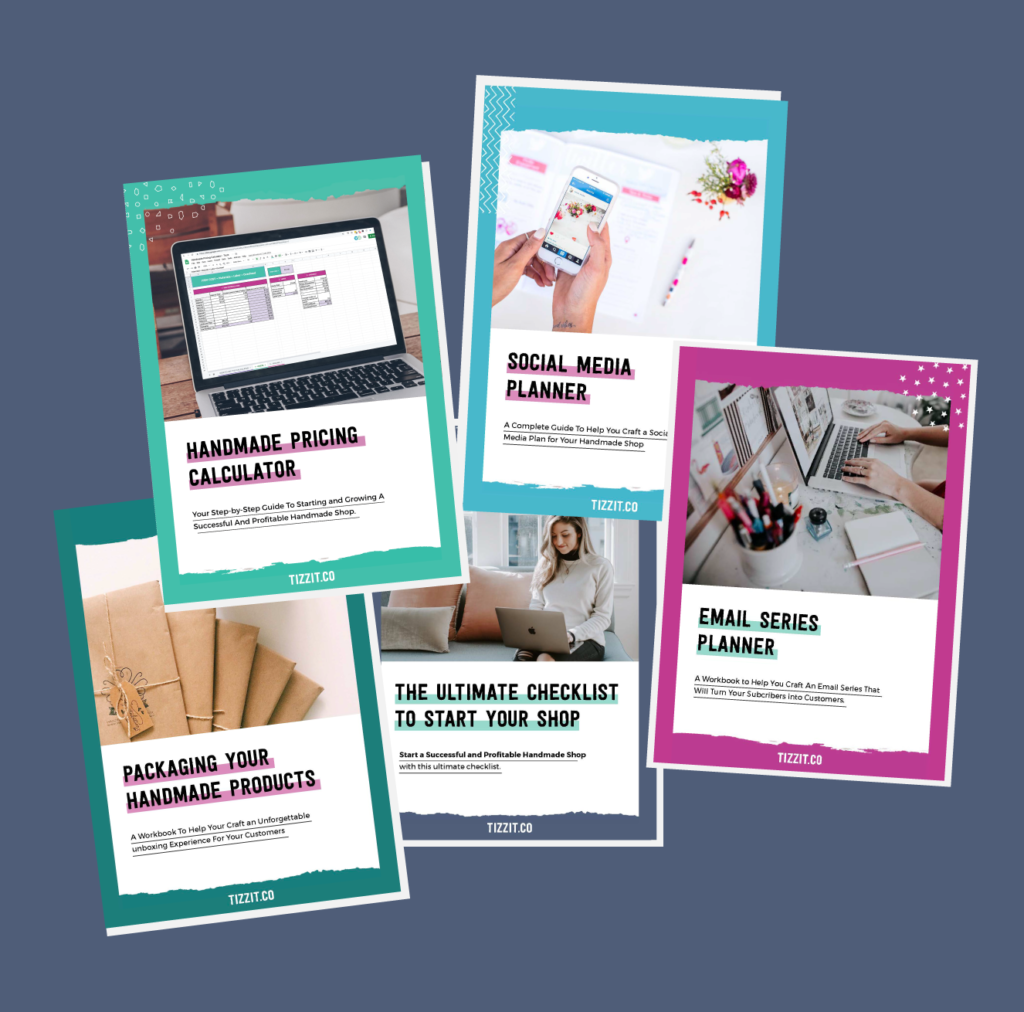
FREE WORKBOOKS, CHEAT SHEETS, AND RESOURCES TO HELP YOU START, GROW AND PROFIT FROM YOUR HANDMADE SHOP.
Well, let’s say that you’re selling jewelry. You’re going to have a few different pin graphics for your products.
Let’s say you’ve got four different pins for your jewelry and you’re going to use them to drive traffic to your shop and to do that you’re going to add them to the Pinterest platform.
Now, on your Pinterest account, you should have a variety of different boards, and each of these pins is going to be added to a few of them.
So you might have boards that are called:
– Necklaces Board
– Dainty Jewelry
– Earrings,
– Cute Jewelry,
– Simple Jewelry,
– Dangle earrings.
(these are not necessarily the best boards names by the way, this is of course just an example).
And so you’re going to have different boards on your account, and based on the pin that you’re pinning it might belong on several of those boards. For example for a pin featuring a necklace, you might decide to first add it to your “necklaces” board because well it’s a necklace so it makes sense.
And then you’re going to wait a couple of days – because that’s the minimum required interval – to add it to another board on your account that might this time be called “dainty jewelry” board, and then you’ll do the same thing and wait a few days maybe a week and add it to another board that could be called for example “cute jewelry” and you keep doing that until you’ve pinned this pin graphic to as many relevant boards as you have on your account for this one pin.
Now that was just one of your four pins – and you’re going to be doing that for every single one of your pin graphics.
It’s like every pin graphic goes on its own little journey on Pinterest, from board to board.
And although it’s entirely possible to do this manually – it does take some time and – perhaps more importantly – a tracking system, often in the form of a spreadsheet to help you remember which pin you’ve already pinned to which board and when – so you know when you can add it to the next board, and the next, etc.
My opinion is that you have MUCH better things to do than tracking your pins in a spreadsheet and login into Pinterest every day to pin new fresh pins and re-pin your existing ones to more boards.
It’s possible – but it’s time consuming and not exactly “automated” or “something you just have running in the background” right? It’s pretty hands on if you do it manually – and I don’t know about you but I am all about automating things as much as possible so that you can save some time while keeping an efficient, consistent pinning schedule and get the results you really want from Pinterest – without spending hours on it every week.
The solution? TAILWIND.
There are a lot of features Tailwind gives you access to but here are my favorites – and the ones that will help you save the most time and give you the best results:
The scheduler does exactly what it sounds like – it helps you schedule your pins in advance. This means you can create a dozen of pins at once, upload them all in one sitting and tell Tailwind when they should be added to Pinterest. After that you can forget all about it and Tailwind will publish those pins for you automatically on those dates.
This is an even better feature and by far Tailwind’s secret weapon. On top of scheduling your pins to be published automatically – you can also ask Tailwind to re-pin your pins to a list of boards of your choice and set an interval for each re-pin.
In our example, remember how each pin was going on its own little journey, from board to board after a few days? Well, no more spreadsheet necessary here to help you keep track of it all, Tailwind does this for you.
You can sit down once a month and say “Tailwind please add this pin to the 8 different boards, and wait 5 days between repining to each board” and it goes to work, while you don’t even need to login.
That’s HOURS of work saved – right there.
Tailwind has a cool little feature called Smart Guide and Spam Safeguard that will let you know if for example you’re pinning too much or re-pinning your pins too frequently. This is really cool so you can be sure that your account won’t be marked as Spam by the Pinterest algorithm.
Even if it was just for these 3 features I’d think that Tailwind would be worth their monthly fee but there are a few more I really like..
For example:
I truly believe (and I should have said at the beginning of this video actually that I am NOT paid or endorsed by Tailwind to write this article, I want to make this clear) but I truly believe that if you really want to make Pinterest work (which you should because Pinterest is full of customers looking for products to buy) you NEED Tailwind in your life.
You can absolutely make it work without Tailwind and pin manually – but I know from using it myself and having worked with hundreds of handmade sellers and teaching them how to get sales using Pinterest that Tailwind will save your HOURS every month and ensure you get the absolute most out of Pinterest.
If you need in-depth tutorials and a step-by-step system to go from “I don’t know how to get started with Pinterest” to making sales thanks to the views and traffic you get from it, all automated using Tailwind – then please check out the 2 courses on the topic available over at Tizzit.co.
One is a complete Pinterest system for makers and the other is a deep-dive into automating your views and traffic using Tailwind.
Go check them out! and until next time… aurevoir!
you might also like…
related articles

If you want to be found in search results on Etsy, you need to optimize your product listing for SEO. And if you want to

There has been a lot of talk in the Etsy community — and I mean A LOT of talk — about Etsy’s payment account reserve

Anyone who knows me knows that I am a HUGE advocate for using email marketing to grow and scale your handmade business. But you may
Sign up below and get instant access to a collection of FREE practical guides, workbooks, and checklists that will help you start, grow and profit from your handmade shop. (without pulling your hair out!).
disclaimer
subscribe to youtube
become a member
get in touch
We acknowledge and give thanks to the Budawang and Yuin people, the Traditional Owners of the land we work and live on. We pay our respects to all Aboriginal and Torres Strait Islander Peoples and elders past, present and emerging.
4-step Maker’s Roadmap System
Library of In-Depth Courses and Training
Live Monthly Coaching Sessions
A Supportive Online Community
close
We hate spam too. Unsubscribe at any time.
close
We hate spam too. Unsubscribe at any time.
close
We hate spam too. Unsubscribe at any time.
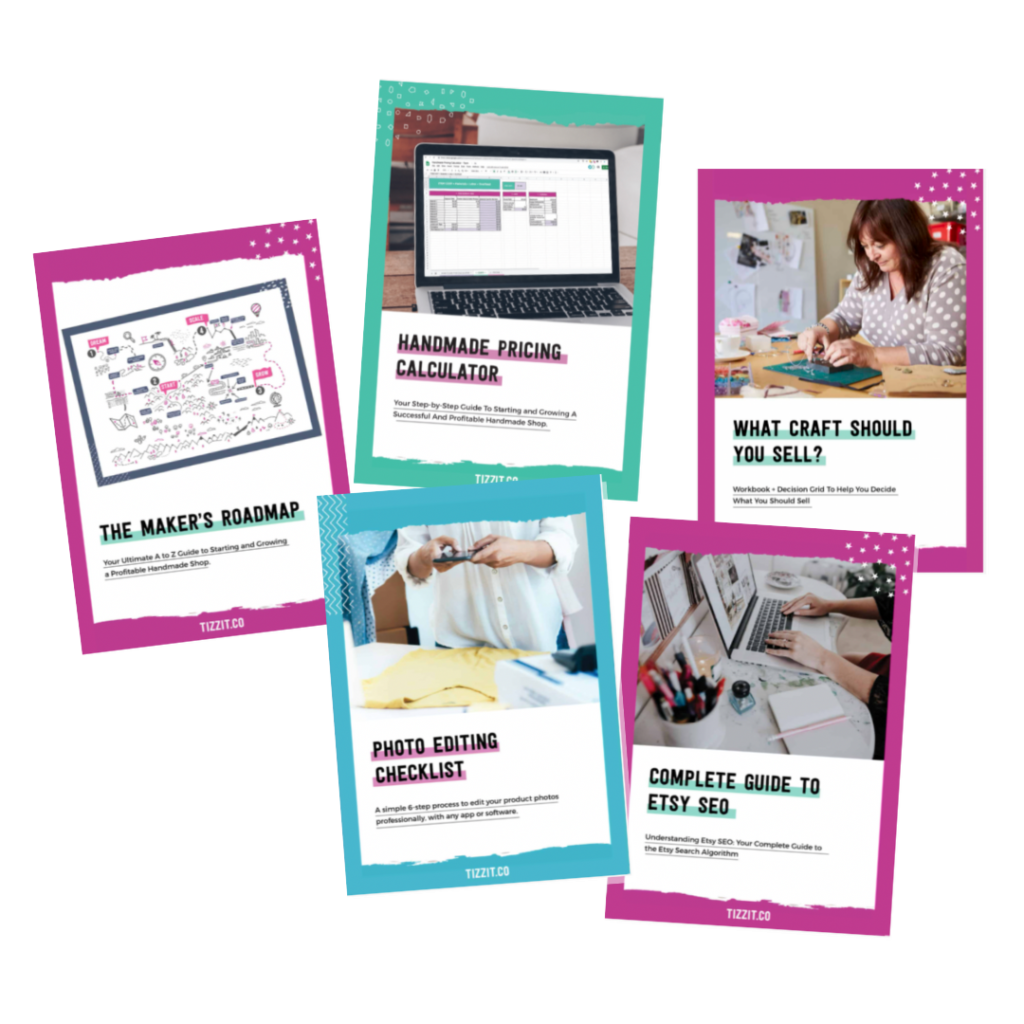
Get Instant Access to
The FULL Resource library