
How to find the best Etsy keywords in 3 simple steps using Alura
If you want to be found in search results on Etsy, you need to optimize your product listing for SEO. And if you want to
join
Etsy and Pinterest are a little like Wine and Cheese, or Wine and Chocolate you know… they just work really well together – a real winning combination.
Many Etsy sellers, and I am going to assume that it might be you too – start looking at Pinterest when they want to increase their Etsy shop’s views, and of course, sales – by driving their own traffic to their shop – and not rely entirely on Etsy SEO.
It’s kind of a way to not only get more views and sales but also to make sure not all your eggs are in the one Etsy SEO basket – which I must say is a very very smart move and one I’m always recommending.
What usually happens then is that you get to Pinterest… and the whole thing can feel a little overwhelming. There’s certainly a learning curve with the platform, whether you’ve never used it or you have but for personal stuff – not as business trying to get views and sales from it.
What I want to do with this video is help you with that learning curve by sharing with you the 6 most important things you must do to get views (and sales) to your Etsy shop – using Pinterest.
Let’s dive in!
Today I’d love to share with you 6 pinterest success tips so you can boost your Etsy views and sales. Here they are!
The first thing you need to do is to set things up properly.
2 things here:
If you’ve used Pinterest under a personal account in the past, my recommendation would be to open a second, new account as a business profile so you can keep the 2 things separate. That’s my preference as it keeps business Pinterest and personal Pinterest profiles clearly separate.
You can though, if you prefer, switch from a personal to a business account – but remember, your business account should be all about getting views and sales to your Etsy store, so if you like to pin stuff for yourself and your personal life (recipes, DIY projects, decor ideas, shopping ideas, etc.) you’ll need to make those boards private or to archive them.
Again, you don’t need to do anything to get rich pins – it’s automatically done for you when you claim your Etsy account with Pinterest.
Claiming your Etsy account is super easy, you simply need to go under your Pinterest settings and enter your Etsy shop password and BOOM you’re done!
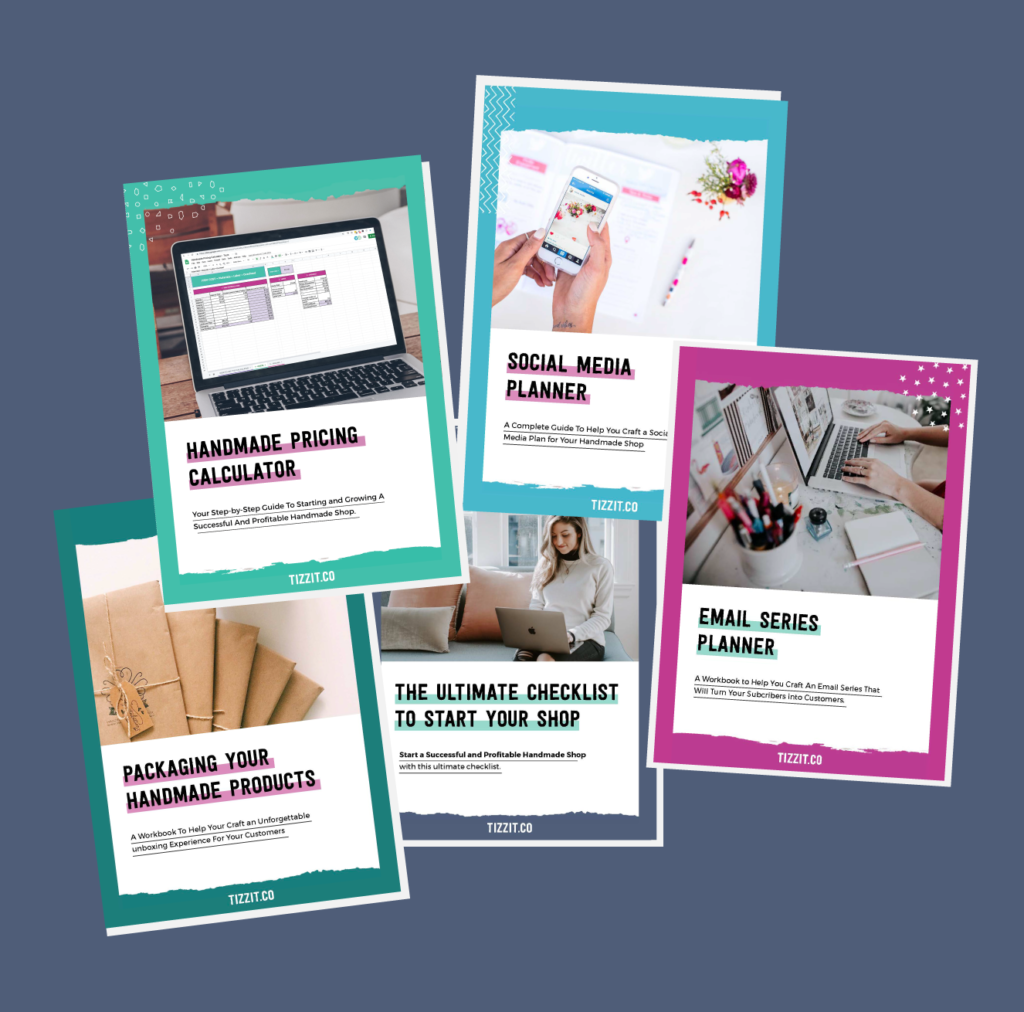
FREE WORKBOOKS, CHEAT SHEETS, AND RESOURCES TO HELP YOU START, GROW AND PROFIT FROM YOUR HANDMADE SHOP.
Keyword research is the step you’ll most want to skip – I see you! In fact, it’s the step most Etsy sellers starting out on Pinterest skip, and I am going to insist you do not.
It’s by far the most important step for one simple reason: Pinterest is a search engine, everything on Pinterest works around keywords and search terms that Pinterest users type into the Pinterest search bar.
That’s HOW people will find your pins.
Taking the time to do keyword research on the platform is very important because you’ll then use those keywords in multiple locations to signal to Pinterest what your pins are about – this is essentially how you show up in search on PInterest.
You’ll need them in your profile description or bio, your boards titles, your boards descriptions, your pins titles and description AND even on your actual pin design as yes – Pinterest can read what you write on your pin designs.
It’s quite an important step.
If you already have a list of keywords you are using on Etsy, this will be a great starting point to do your keyword research on Pinterest BUT please remember that these are 2 different platforms and that users on each platform use them slightly differently, so although some Etsy keywords might also do well on Pinterest and vice-versa, that’s not always the case and your keyword strategy on Pinterest and on Etsy might differ a little.
On the topic of keywords – I recommend you also use the Pinterest trends tool to see when keywords are trending on Pinterest over the course of a year. This is really helpful and important so you know when to start pinning your Christmas product pins or your Valentines ones, etc.
Often people start searching on Pinterest months before the actual “holiday” or “season” and so this is a great thing to take note of so you can start pinning early enough and make the most out of those trends and seasonal events.
Every Pinterest account is organised using what they call boards. A board is essentially a group or a collection of pins, and has a board title or board name and a board description.
Every pin added to the platform needs to be added to a board – you can’t just pin a pin to Pinterest, it is always added or saved to a Pinterest board, that’s how Pinterest works.
Of course this means boards are of the utmost importance on the platform, as you can’t pin anything without boards – but they are also KEY to being found on the platform as your Pinterest boards titles and descriptions will send strong signals to the Pinterest algorithm as to what your pins and account are about.
For this reason it’s really important to use the keywords you found in step 2 to create boards that will help you get found for the search terms you most want to be found for.
Something I see Etsy sellers do a lot here is using the same categories you have in your Etsy shop as your board titles – this is not a good strategy because those shop categories are not necessarily the best keywords on Pinterest, so don’t try and use boards the same way you use categories in your shop – instead create boards based on your Pinterest keyword research.
Boards work differently than categories in the sense that you can and will have the same product pins under different boards – so unlike shop categories, there can and should be an overlap in your board themes.
For example, you might have a pin for a pair of earrings that will be saved to your “bohemian silver jewelry” board and to your “boho wedding accessories” board.
This sends a signal to Pinterest that that particular product pin is about those 2 sets of keywords which is a GREAT thing.
One of the questions I get asked most often is: “Should I pin from my Etsy shop to Pinterest or upload the pins directly on Pinterest?”
Well… you can and should do both.
You can share your product from Etsy to Pinterest but you will ALSO need to upload pins directly to Pinterest.
You can pin your Etsy listing photos to Pinterest as a starting point – but you should also add pins to Pinterest directly after that.
Why? 2 main reasons:
Your Etsy listings are not going to be the “ideal” size for Pinterest – meaning they’ll be horizontal or square when Pinterest is all about longer, vertical graphics. You can still pin them to the platform, you won’t get penalized because their dimensions aren’t the recommended ones but you will want to also create vertical, longer pin graphics for your products and add them directly to Pinterest because vertical graphics do work best on Pinterest.
So size, I guess, is the first reason.
The second reason is that “just” adding your Etsy listing images as pins is not going to be enough pins. What I mean by that is that to be successful on Pinterest, you need to regularly add new graphics to the platform for each of your products. This is because Pinterest prioritises what they call “fresh pins”.
I go into a lot more details about this, what fresh pins are and how to create a LOT of them easily in under 20 minutes in another video here.
Tip number 5 is to make sure you use the keywords you found earlier in your pin description and pin title when you add them to your boards when you save them to Pinterest (side note: when pinning from Etsy, Pinterest won’t always let you change the pin title and will get it from your listing instead – it’s ok because you likely already have the keywords in there).
This is true if you add them directly to Pinterest but also if you pin from Etsy to Pinterest – don’t just leave the info that Pinterest will grab from your Etsy shop in there and make sure that you write your pin description and title with Pinterest keywords in mind instead.
Similarly, if you are pinning an image with text on it – remember that Pinterest can ‘read’ the words on the image so if it makes sense to do so, you can also use keywords on your actual graphics.
Making sure you use keywords in all these places will make a great difference to how well you do on the platform.
Last but not least, you will need to craft your very own pinning routine to make sure that you are consistently adding new fresh pins for your products which is what the algorithm favors.
To do that I have 2 recommendations:
Thanks for reading, and until next time… aurevoir!
you might also like…
related articles

If you want to be found in search results on Etsy, you need to optimize your product listing for SEO. And if you want to

There has been a lot of talk in the Etsy community — and I mean A LOT of talk — about Etsy’s payment account reserve

Anyone who knows me knows that I am a HUGE advocate for using email marketing to grow and scale your handmade business. But you may
Sign up below and get instant access to a collection of FREE practical guides, workbooks, and checklists that will help you start, grow and profit from your handmade shop. (without pulling your hair out!).
disclaimer
subscribe to youtube
become a member
get in touch
We acknowledge and give thanks to the Budawang and Yuin people, the Traditional Owners of the land we work and live on. We pay our respects to all Aboriginal and Torres Strait Islander Peoples and elders past, present and emerging.
4-step Maker’s Roadmap System
Library of In-Depth Courses and Training
Live Monthly Coaching Sessions
A Supportive Online Community
close
We hate spam too. Unsubscribe at any time.
close
We hate spam too. Unsubscribe at any time.
close
We hate spam too. Unsubscribe at any time.
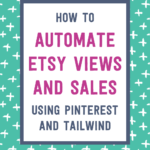

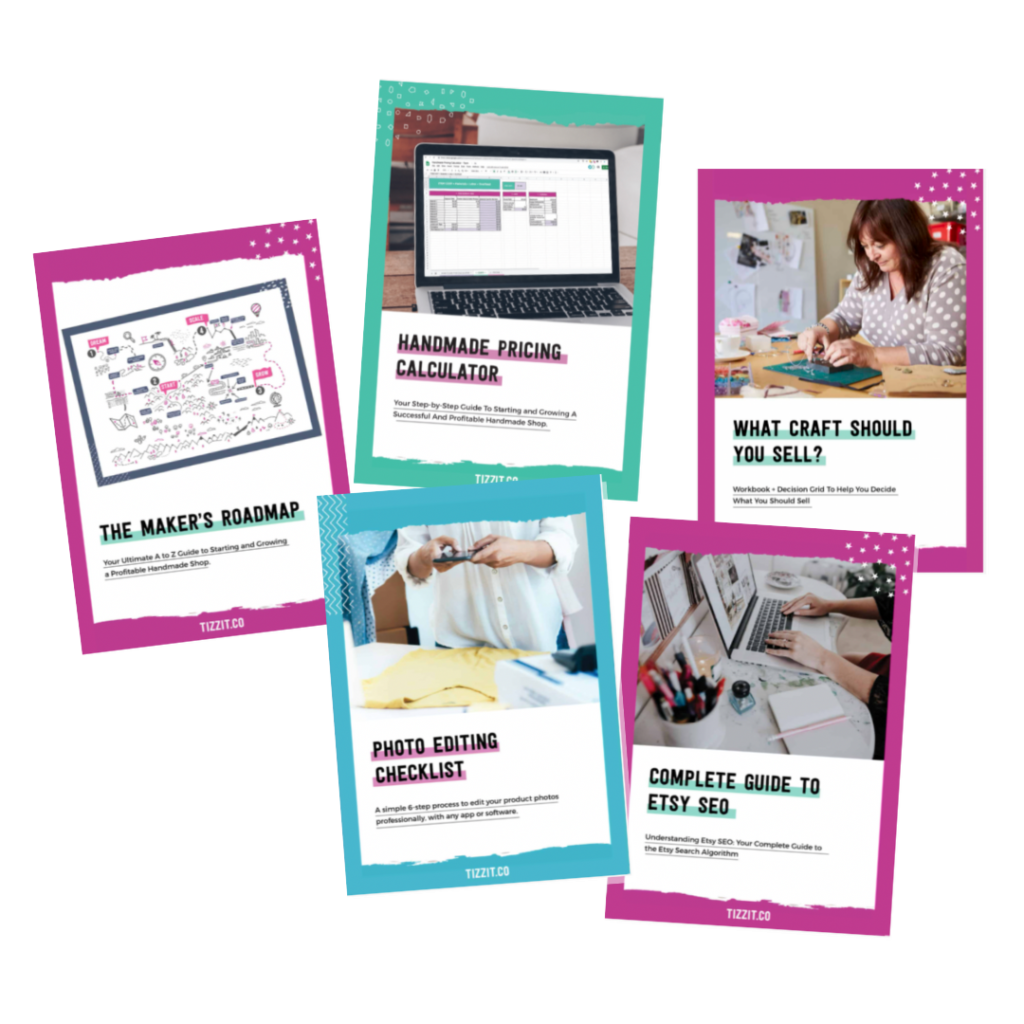
Get Instant Access to
The FULL Resource library
This is the best article I have ever found on Pinterest and Etsy etc. You explained it so well AND INTERESTINGLY! I could feel the high energy and excitement in your words! I am looking forward to watching the vids and learning more and reading more! Thank you VERY much for this article and making it easy to digest and understand!!! I will use info from it!!! Thank you!!
Thank you for your kind words, Hallie! Please keep checking back for more tips.